در حال حاضر محصولی در سبد خرید شما وجود ندارد.
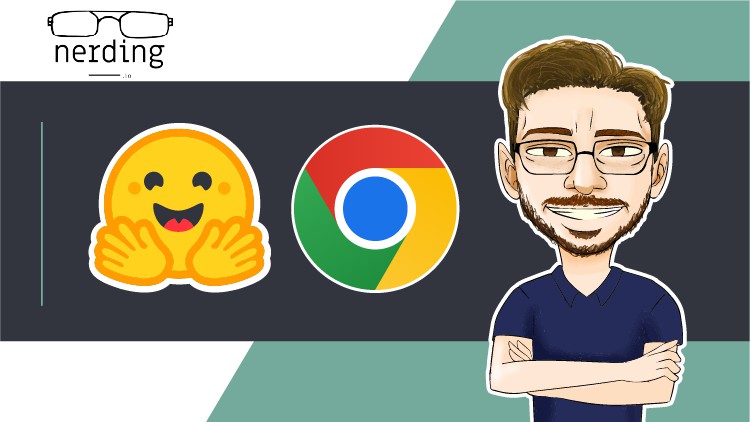
Transforming Your Browser into an AI Powerhouse: A Hands-on Guide to Building Intelligent Chrome Ext with Javascript
در این روش نیاز به افزودن محصول به سبد خرید و تکمیل اطلاعات نیست و شما پس از وارد کردن ایمیل خود و طی کردن مراحل پرداخت لینک های دریافت محصولات را در ایمیل خود دریافت خواهید کرد.
