در حال حاضر محصولی در سبد خرید شما وجود ندارد.
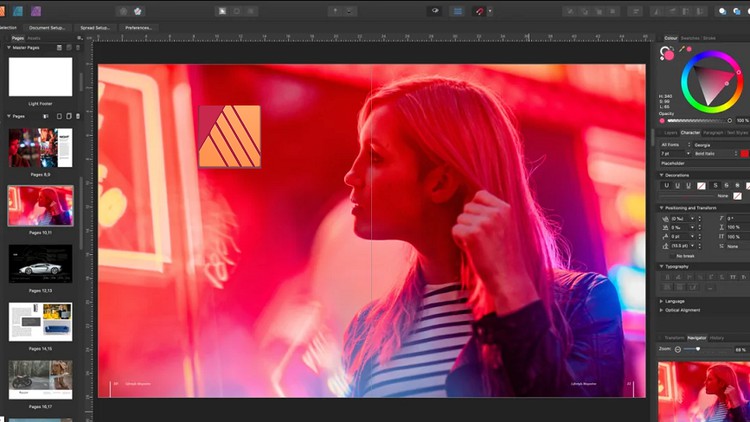
Learn Affinity Publisher fast - start from the basics to creating your own documents. Learn by doing course!
در این روش نیاز به افزودن محصول به سبد خرید و تکمیل اطلاعات نیست و شما پس از وارد کردن ایمیل خود و طی کردن مراحل پرداخت لینک های دریافت محصولات را در ایمیل خود دریافت خواهید کرد.


Monday – Project Management – The Complete Beginners Course

Clickup – The Intermediate to Advanced Training Course

Data Quality Masterclass – The Complete Course

FMEA 2022- The Complete FMEA Training Course for Beginners

مدیریت پروژه SmartSheet – دوره کامل مبتدیان

Project Management with ChatGPT

مدیریت پروژه به زبانی بسیار ساده : متوسط تا پیشرفته

Microsoft OneDrive – Essential Training Course For Beginners

Collibra Data Quality – quick intro for absolute beginners

Claude AI Pro – The Ultimate Course
✨ تا ۷۰% تخفیف با شارژ کیف پول 🎁
مشاهده پلن ها