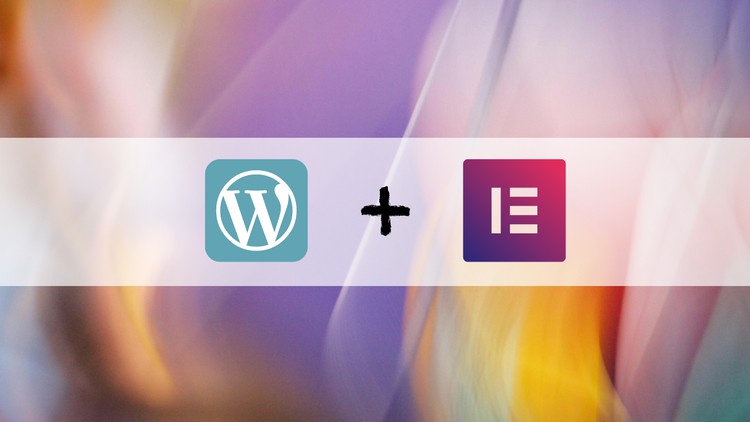1. Planning the build of your membership site
2. Adding our restricted members pages
3. Restricting access by membership level
4. Editing the display conditions for our existing header
5. Adding a new member manually
6. Design and build our members area header template
7. Applying scrolling effects and a sticky menu to our header
8. Making our members header fully responsive
9. Do you want to be a WordPress Developer.html
10. Making a few functionality tweaks
11.1 Redirect code snippet.html
11. Adding some code to redirect members after login
12. Updating our member navigation menu
13. Free version of membership plugins vs premium.html
14.1 60 - course page.zip
14. Building a course page manually (Part 1)
15. Building a course page manually (Part 2)
16. Creating a blog with free content and members only content