در حال حاضر محصولی در سبد خرید شما وجود ندارد.

Looking to take your design skills to the next level, but not sure what to focus on next? Unlock the secret tool of Adobe Illustrator and expand your creativity with the vector brush. In this course, instructor Von Glitschka shows you how to use vector brushes to enhance image quality, create repeating patterns, add calligraphic lettering, and customize organic linework. Explore the full range of options for each type of brush with practical design tips for different illustrations. From layering and grainy shading to detailing, artifacting, resurfacing, and beyond, Von teaches you how to customize your brushes accordingly so you can put them to use on your next creative project.
در این روش نیاز به افزودن محصول به سبد خرید و تکمیل اطلاعات نیست و شما پس از وارد کردن ایمیل خود و طی کردن مراحل پرداخت لینک های دریافت محصولات را در ایمیل خود دریافت خواهید کرد.


Logo Design: Illustrating Brand Characters
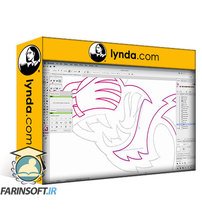
نقاشی گرافیک برداری : رنگ و جزئیات

آموزش ساخت و استفاده از Texture ها برای طراحی

Logo Design: Illustrating Brand Characters

ترسیم گرافیک های برداری: کشیدن الگو یا Pattern ها

آموزش رسم گرافیک های وکتوری
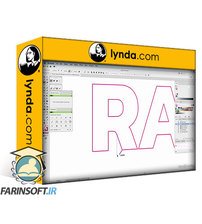
ایجاد طراحی تصویری
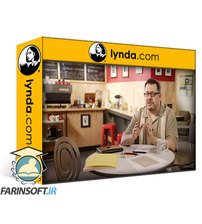
آموزش چالش 21 روزه ترسیم و طراحی

آموزش طراحی گرافیک های وکتوری از طرح سیاه قلم تا کار وکتوری نهایی
-main-resized.jpg)
آموزش استفاده از رسانه های اجتماعی ویژه طراحان گرافیک
✨ تا ۷۰% تخفیف با شارژ کیف پول 🎁
مشاهده پلن ها