در حال حاضر محصولی در سبد خرید شما وجود ندارد.
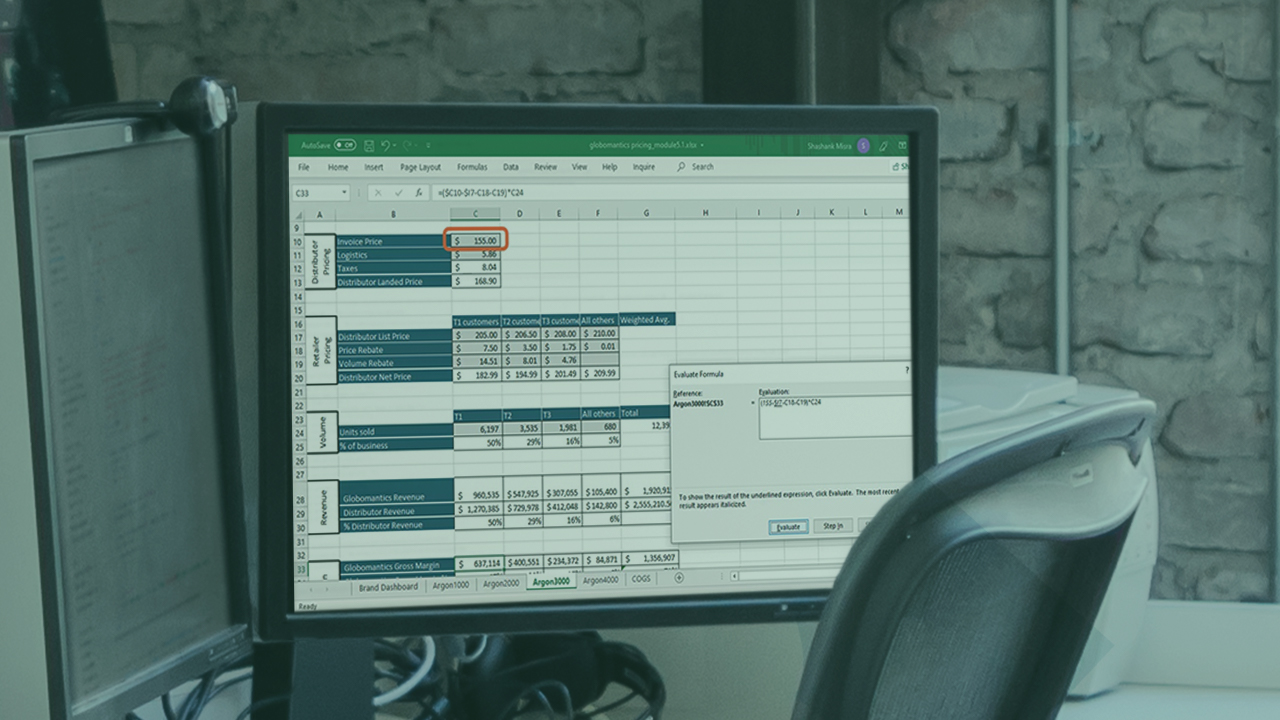
Learn the basics of Excel errors, why they occur, and how to resolve them. Get better at using Excel provided monitoring and debugging tools, incorporate best practices to avoid errors, and become more efficient at fixing problematic workbooks.
در این روش نیاز به افزودن محصول به سبد خرید و تکمیل اطلاعات نیست و شما پس از وارد کردن ایمیل خود و طی کردن مراحل پرداخت لینک های دریافت محصولات را در ایمیل خود دریافت خواهید کرد.

✨ تا ۷۰% تخفیف با شارژ کیف پول 🎁
مشاهده پلن ها