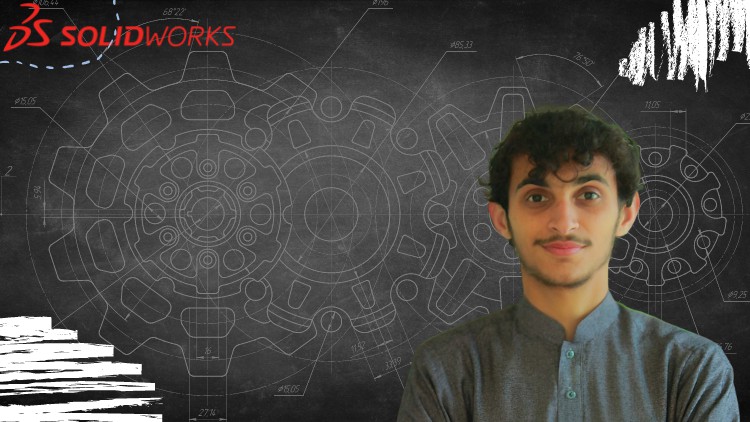1. What are we going to cover in this section
2. Opening a part document in SolidWorks
3. User Interface of SOLIDWORKS
4. Learning about planes and origin
5. How to change document unit system
6. Creating first sketch in SOLIDWORKS
7. Learning about line command
8. Use mouse gestures to speed up your design process
9. Learn about types of rectangle command
10. Learn to use circle command
11. Create arcs using arc command
12. Learn to make slots using slot command
13. Create polygons using polygon command
14. Use spline command to create irregular shapes
15. Learn to draw ellipses using ellipse command
16. Add fillet to your sketches
17. Learn about all types of chamfers
18. Learn to add dimensions to sketches
19. Add relations to your sketches
20. Learn about Under Defines, Fully Defined and Over Defined sketches