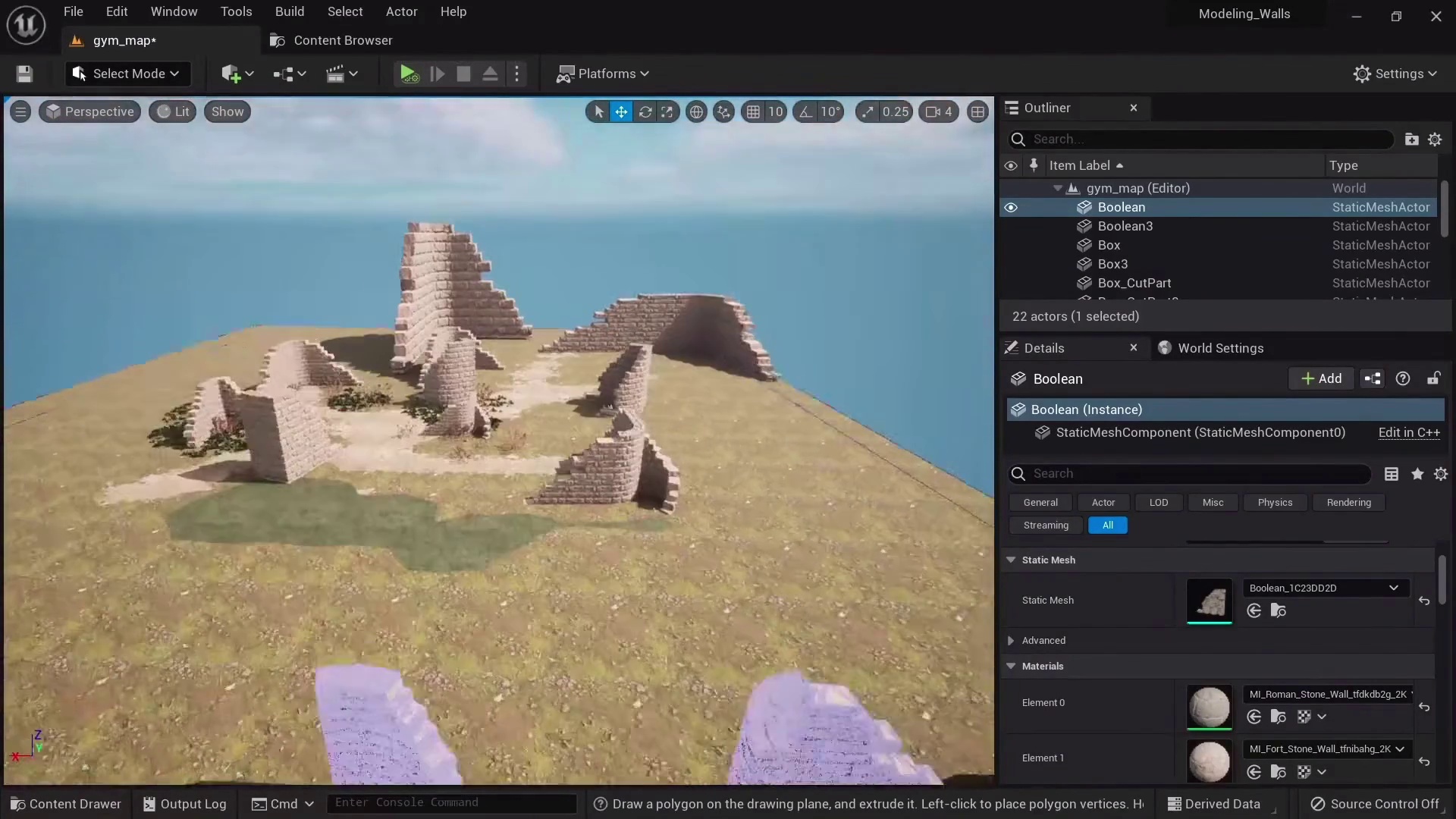01. Brief Introduction to Unreal Engine
02. Brief Introduction to Blueprints
03. Blueprint Creation
04. Blueprint Editor Tabs
05. Elements - Menu
06. Elements - Toolbar
07. Elements - Components
08. Elements Myblueprint Panel
09. Elements - Details Panel
10. Construction Script
11. Event Graph - Events
12. Event Graph - Custom Events
13. Event Graph - Functions
14. Event Graph - Events and Functions
15. Frequent Events - Begin Play
16. Frequent Events - Tick
17. Ways to Control the Time of Execution - Delays
18. Ways to Control the Time of Execution - Timers
19. Ways to Control the Time of Execution - Timelines
20. Ways to Control the Execution Flow - Branches
21. Ways to Control the Execution Flow - Sequences
22. Ways to Control the Execution Flow - Flip Flop
23. Ways to Control the Execution Flow - Do Once N
24. Ways to Control the Execution Flow - Gates
25. Ways to Control the Execution Flow - Loops
26. Ways to Control the Execution Flow - Coin Spawn Clean Up
27. Common Data Structures - Enums
28. Common Data Structures - Structures
29. Common Data Structures - Data Table