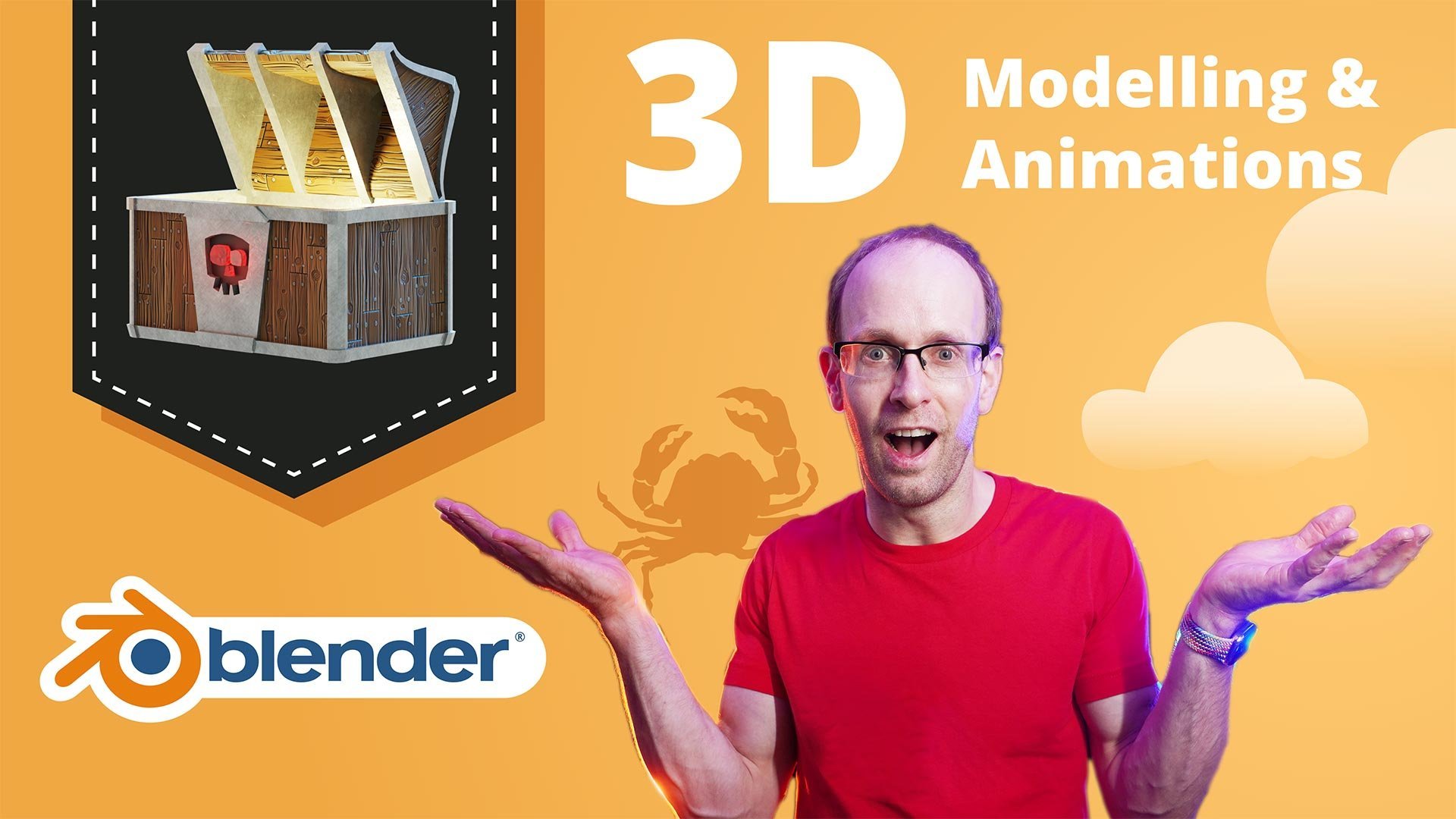جمع جزء: 3,969,000 تومان
- × 1 عدد: Oracle Cloud Infrastructure Operations Professional - 189,000 تومان
- × 1 عدد: Oracle Cloud Functions (Python) - Hands-On Learning, OCI - 189,000 تومان
- × 1 عدد: Oracle Database Multitenant Administration (12c to 19c) - 189,000 تومان
- × 1 عدد: Oracle Cloud Infrastructure Architect Associate - 189,000 تومان
- × 1 عدد: Oracle SQL - A Complete Developer's Guide (2023) - 189,000 تومان
- × 1 عدد: Oracle Database Data Guard Administration (12c and 19c) - 189,000 تومان
- × 1 عدد: آموزش کار با PowerQuery برای انجام سریعتر کارها در Excel - 189,000 تومان
- × 1 عدد: Oracle Cloud Data Management Foundations Workshop - 189,000 تومان
- × 1 عدد: Oracle Interview Questions - Data Structures & Algorithms - 189,000 تومان
- × 1 عدد: Oracle APEX Professional (2023) - 189,000 تومان
- × 1 عدد: [NEW] Oracle PL/SQL - An Ultimate Bootcamp (2023) - 189,000 تومان
- × 1 عدد: Oracle Cloud Infrastructure Architect Associate Exam - 189,000 تومان
- × 1 عدد: طراحی گرافیک عملی: Adobe Indesign را از طریق اصول طراحی اساسی یاد بگیرید - 189,000 تومان
- × 1 عدد: Oracle Database Automation using Ansible - 189,000 تومان
- × 1 عدد: تصویرگری وکتوری در Illustrator - 189,000 تومان
- × 1 عدد: Oracle Database and ELK Stack – Let’s do Data Visualization - 189,000 تومان
- × 1 عدد: Oracle Cloud Infrastructure (OCI) 1Z0-1042-22 Certification - 189,000 تومان
- × 1 عدد: Oracle Cloud Infrastructure - Functions and API Gateway - 189,000 تومان
- × 1 عدد: Deploy Oracle Data Guard on AWS EC2 - 189,000 تومان
- × 1 عدد: قدرت سبک های گرافیکی: سفارشی کردن متن قابل ویرایش با کلیک یک دکمه - 189,000 تومان
- × 1 عدد: PHP 8 Web Application Security - 189,000 تومان