جمع جزء: 378,000 تومان
- × 1 عدد: دوره یادگیری کامل NVivo - 189,000 تومان
- × 1 عدد: استفاده از مایکروسافت Teams و Outlook به صورت ترکیبی - 189,000 تومان
Master Figma app to get a job in UI Design, User Interface, User Experience design, Web Design & UX design.
در این روش نیاز به افزودن محصول به سبد خرید و تکمیل اطلاعات نیست و شما پس از وارد کردن ایمیل خود و طی کردن مراحل پرداخت لینک های دریافت محصولات را در ایمیل خود دریافت خواهید کرد.


دوره کامل UI-UX و طراحی رابط کاربری بوسیله Sketch

Learn Blender 3D: Become a 3D Illustrator by Mastering Blender

Learn Figma: User Interface Design Essentials – UI/UX Design

Blender 3D: شخصیت های سه بعدی را در بلندر از ابتدا طراحی کنید

آموزش طراحی UI-UX برنامه های iOS, Android بوسیله Figma

کورس یادگیری سریع و کاربردی React 2020
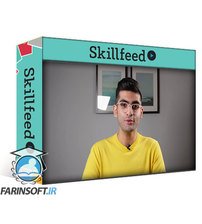
یادگیری Blender 3D: تبدیل به یک تصویرگر سه بعدی
✨ تا ۷۰% تخفیف با شارژ کیف پول 🎁
مشاهده پلن ها