در حال حاضر محصولی در سبد خرید شما وجود ندارد.
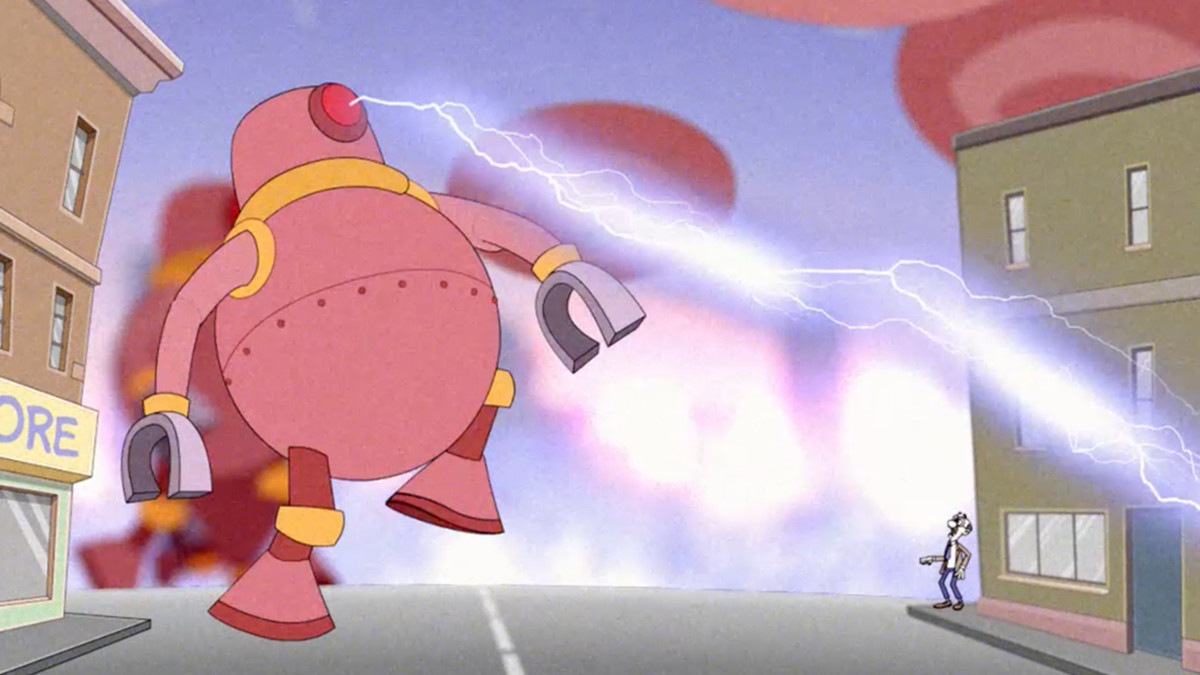
Are you looking to add something extra to your Animate CC projects? After Effects offers camera motion; special effects such as fractal fog, motion blur, and glow; and 3D environments that you can't achieve in vector-based programs like Animate alone. This course reviews the Animate to After Effects compositing pipeline, starting with importing Animate scenes into layered AE compositions. Instructor Dermot O' Connor shows how to control the individual layers and add filters and effects to achieve just the look you want. He covers lighting and tone adjustments as well as atmospheric effects, distortion, and camera animation. Then he shows how to quickly assemble a 3D environment and import your Animate characters into the scene. Finally, Dermot explains how to render your composition and collect the final assets for archival and sharing.
در این روش نیاز به افزودن محصول به سبد خرید و تکمیل اطلاعات نیست و شما پس از وارد کردن ایمیل خود و طی کردن مراحل پرداخت لینک های دریافت محصولات را در ایمیل خود دریافت خواهید کرد.


21 Foundations of Animation
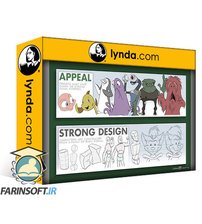
آموزش عملی مبانی انیمیشن سازی

آموزش مهاجرت از Flash به Toon Boom Harmony

2D Animation: Animate Flying Creatures

Animating in 2D: Breakdowns and Thumbnails
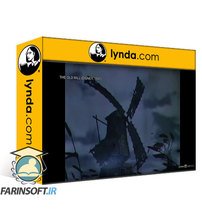
آموزش متحرک سازی به شیوه کارتون های قدیمی

Animate CC: Storyboarding

آموزش ساخت انیمیشن های دوبعدی در نرم افزار Harmony

Essential Technical Aspects of Animation

2D Animation: Animal Walk Cycles
✨ تا ۷۰% تخفیف با شارژ کیف پول 🎁
مشاهده پلن ها