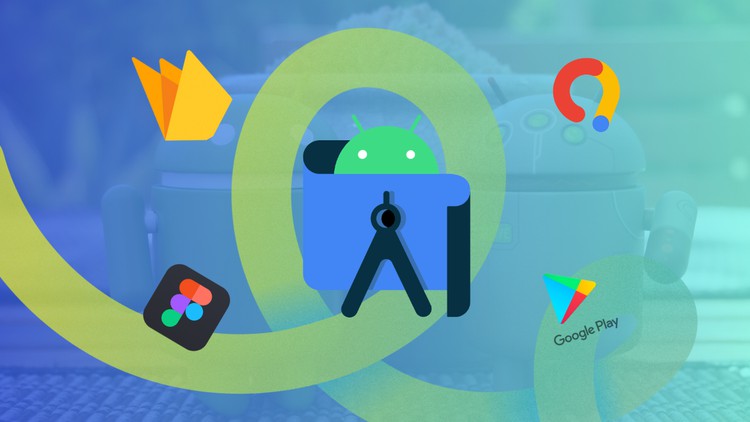1.1 Features Of Java.pdf
1. Features of Java
2. Setting up Intellij
3. Variables
4. Data Types
5. Operators
6. if-else statement
7. switch statement
8. Odd or Even.html
9. Day of the week.html
10. Looping with for
11. Looping with while
12. Looping with do-while loops
13. Calculating Compound Interest.html
14. User Authentication.html
15. Positive Number.html
16. CheckerBoard.html
17. Arrays and ArrayLists
18. Maps and HashMaps
19. Sets and HashSets
20. Lists and LinkedLists
21. Sum Numbers.html
22. ArrayList Name Manipulation.html
23. Word Frequency Counter.html
24. Basic HashMap Usage.html
25. Elemental Set Exploration.html
26. Average Calculator.html
27. Linked List Problem.html
28. try-catch Blocks
29. Iterators
30.1 Feature Of OOPs.pdf
30. Introduction to Object-Oriented Programming (OOP)
31. Classed and Objects
32. Encapsulation
33. Inheritance
34. Polymorphism - Method overriding
35. Polymorphism - Method Overloading
36. Abstraction
37. Interfaces
38. final and static
39. Custom Exception
40. enums
41. Inner Classes
42. QUIZ - OOPs Theory.html
43. QUIZ - OOPs Code.html