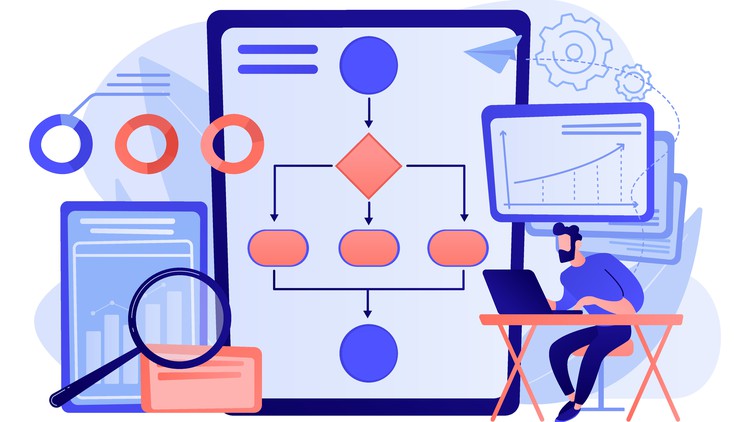1.1 ✅S5-L1-Prepare-Data-Reduction.pdf
1. Prepare Data - Reduction
2. Data Reduction.html
3.1 ✅S5-L2-Prepare-Data-Feature-Engineering.pdf
3. Prepare Data - Feature Engineering
4. Health Equity Feature.html
5.1 ✅S5-L3-Prepare-Data-Synthesis.pdf
5. Prepare Data - Synthesis
6. Example of Data Synthesis.html
7.1 ✅S5-L4-Ikigai Data Preparation Capabilities.pdf
7. Data Preparation toolkits from Ikigailabs
8. data preparation facets available in Ikigai.html
9.1 ✅S5-L5-Task1 Select.pdf
9. Step 3 - Task 1 - Select
10. How to utilize Select facet.html
11.1 ✅S5-L6-Task2-Reformat.pdf
11. Step 3 - Task 2 - Reformat
12. Use of Convert function.html
13.1 ✅S5-L7-Task3- Filter.pdf
13. Step 3 - Task 3 - Filter
14. Use of Filter facet.html
15.1 ✅S5-L8-Task4 Merge.pdf
15. Step 3 - Task 4 - Merge
16. Use of Inner join facet.html
17.1 ✅S5-L9-Task5-Group.pdf
17. Step 3 - Task 5 - Group
18. Use of Summary facet.html
19.1 ✅S5-L10-Task6 Feature Engineering.pdf
19. Step 3 - Task 6 - Feature Engineering
20. Use of Multi Input Formula facet in Ikigai Labs.html
21.1 ✅S5-L11- Summary of Prepare Data Section.pdf
21.2 Final ABTl.csv
21. Prepare Data - Summary
22. Number of rows in ABT.html