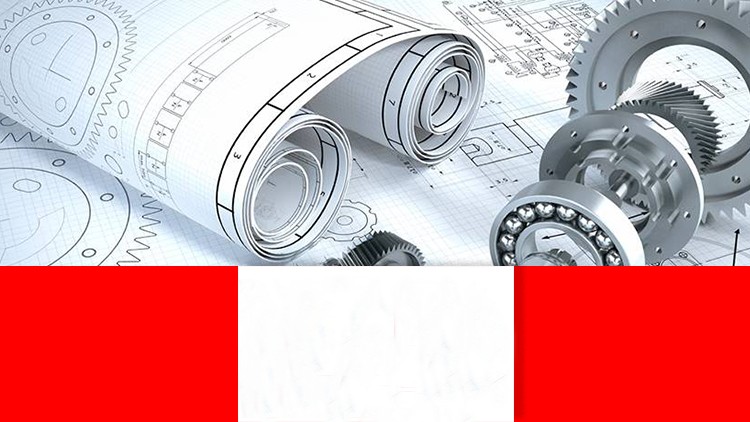1. Making Selection Sets
2. Copying and Moving Objects
3.1 drawing3.zip
3. Example - Using Copy tool
4.1 drawing3.zip
4. Example - Using Move tool
5. Stretching, Scaling, and Offsetting Entities
6.1 drawing3.zip
6. Example - Using Stretch tool
7.1 drawing6.zip
7. Example - Using Scale tool
8.1 drawing5.zip
8. Example - Using Offset tool
9. Rotating and Mirroring Entities
10.1 drawing4.zip
10. Example- Using Rotate tool
11.1 drawing5.zip
11. Example - Using Mirror tool
12. Trimming and Extending Entities
13.1 drawing7.zip
13. Example - Using Trim tool
14.1 drawing8.zip
14. Example - Using Extend tool
15.1 drawing9.zip
15. Creating Fillets
16.1 drawing10.zip
16. Creating Chamfers
17.1 drawing11.zip
17. Creating Blend Curves
18. Using Erase tool
19.1 drawing4.zip
19. Using Explode tool
20.1 drawing9.zip
20. Using Align tool
21.1 drawing9.zip
21. Example - Using Align tool
22. Using Break and Break at Point tools
23.1 drawing6.zip
23. Example - Using Break tool
24.1 drawing7.zip
24. Example - Using Break at Point tool
25.1 drawing5.zip
25. Using Join tool
26.1 drawing15.zip
26. Example - Using Draw and Modify tools
27. Using Overkill command
28. Using Array tool
29.1 drawing1.zip
29. Example - Using Rectangular Array tool
30.1 drawing2.zip
30. Example - Using Path Array tool
31.1 drawing12.zip
31. Example - Using Polar Array tool
32. Using Divide, Measure, and Wipeout tools
33.1 drawing11.zip
33. Example - Using Divide tool
34.1 drawing11.zip
34. Example - Using Measure tool
35. Using Region and Boundary tools
36.1 drawing10.zip
36. Example - Using Region tool
37. Quiz - Modify tools.html