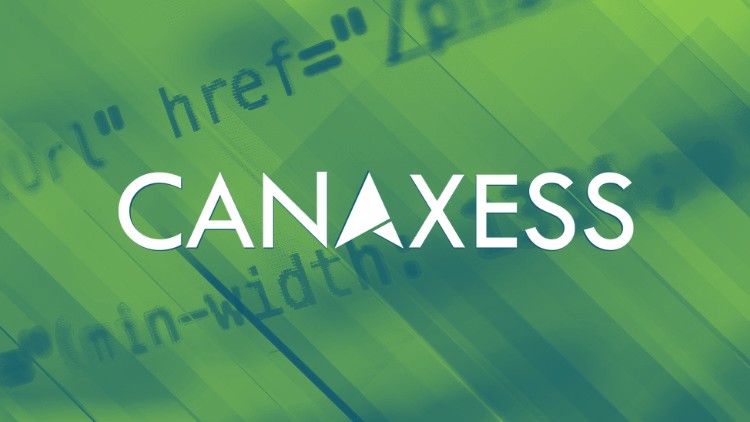1. Introduction for new accessibility requirements for designers
2.1 Understanding SC 2.4.11 Focus Not Obscured (Minimum) (Level AA).html
2.2 Unit elaboration and feedback.html
2. Improve the focus location with 2.4.11 focus not obscured (minimum)
3. Recap Improve the focus location with 2.4.11 focus not obscured (minimum).html
4.1 Understanding SC 2.4.12 Focus Not Obscured (Enhanced) (Level AAA).html
4.2 Unit elaboration and feedback.html
4. Enhance the focus location with 2.4.12 focus not obscured (enhanced)
5. Recap Enhance the focus location with 2.4.12 focus not obscured (enhanced).html
6.1 Understanding SC 2.4.13 Focus Appearance (Level AAA).html
6.2 Unit elaboration and feedback.html
6. Build a better focus indicator with 2.4.13 focus appearance
7. Recap Build a better focus indicator with 2.4.13 focus appearance.html
8.1 Understanding SC 2.5.7 Dragging Movements (Level AA).html
8.2 Unit elaboration and feedback.html
8. Replace dragging interactions with 2.5.7 dragging movements
9. Recap Replace mouse dragging interactions with 2.5.7 dragging movements.html
10.1 Understanding SC 2.5.8 Target Size (Minimum) (Level AA).html
10.2 Unit elaboration and feedback.html
10. Increase the target size with 2.5.8 target size (minimum)
11. Recap Increase the target size with 2.5.8 target size (minimum).html
12.1 Understanding SC 3.2.6 Consistent Help (Level A).html
12.2 Unit elaboration and feedback.html
12. Create help consistency with 3.2.6 consistent help
13. Recap Create help consistency with 3.2.6 consistent help.html
14.1 Understanding SC 3.3.7 Redundant Entry (Level A).html
14.2 Unit elaboration and feedback.html
14. Reuse existing information with 3.3.7 redundant entry
15. Recap Reuse existing information with 3.3.7 redundant entry.html
16. Key takeaways for new accessibility requirements for designers