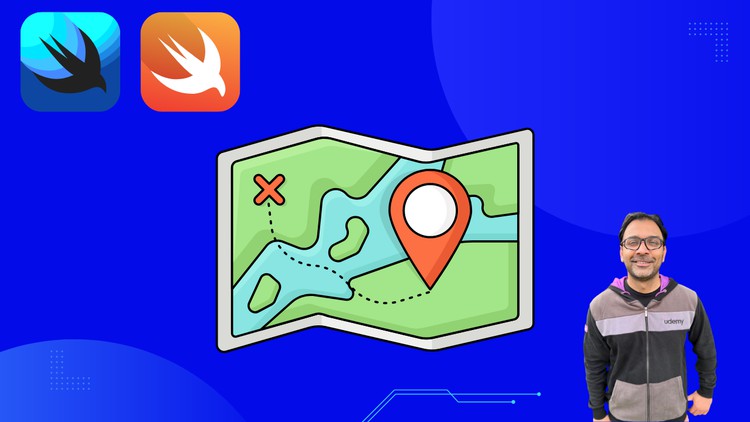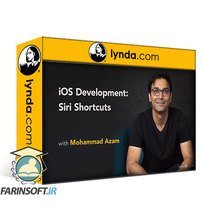جمع جزء: 1,134,000 تومان
- × 1 عدد: Learn Automation Framework with Specflow, Selenium, C#, BDD - 189,000 تومان
- × 1 عدد: IP DHCP Services, DHCP configuration - 189,000 تومان
- × 1 عدد: Learn Kubernetes and AKS Network Security - 189,000 تومان
- × 1 عدد: Keyword Research From Scratch. Unlock New SEO Opportunities - 189,000 تومان
- × 1 عدد: Kindle Mastery 101 - 189,000 تومان
- × 1 عدد: Investing successfully in the textile and clothing industry - 189,000 تومان