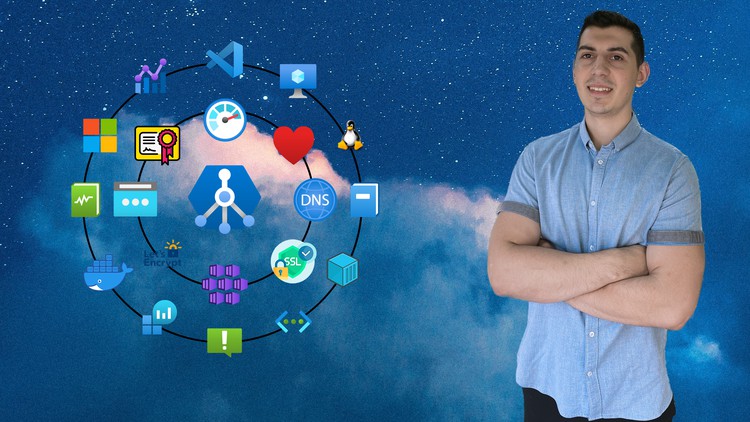1.1 AKS Docs.html
1.2 Kubernetes Docs.html
1. What are Kubernetes and Azure Kubernetes Service (AKS)
2. Create and explore an Azure Kubernetes Service (AKS)
3.1 Stop and start an Azure Kubernetes Service (AKS) cluster.html
3. How and why to StopStart the AKS cluster
4. Understand basic Kubernetes objects and CRDs
5.1 Install kubectl.html
5. Kubectl and Visual Studio Code tips and tricks
6.1 kubectl debug.html
6.2 kubectl node-shell.html
6. How to connect to AKS nodes
7. Quick clarification on terminology
8.1 Ingress API reference.html
8.2 Ingress docs.html
8. Understand Ingress API
9.1 Gateway API documentation.html
9.2 Gateway API Specification.html
9. Understand Gateway API
10. Compare Ingress and Gateway APIs
11.1 Azure Application Gateway for Containers documentation.html
11.2 What is Application Gateway for Containers and its components.html
11. What is the Azure Application Gateway for Containers
12.1 Application Gateway for Containers deployment strategies.html
12. Understand the deployment strategies
13. Compare AGfC and AGIC and understand why to consider migrating to AGfC
14. Networking considerations
15.1 Deploy AKS and Application Gateway for Containers ALB Controller.html
15.2 deploy-aks-alb-byo.zip
15.3 deploy-aks-alb-managed.zip
15. Create AKS and deploy the ALB Controller
16.1 commands-create-resources-byo-scenario.txt
16.2 Create Application Gateway for Containers - bring your own deployment.html
16.3 deploy-agfc-byo.zip
16. Create and use AGfC using bring your own (BYO) deployment strategy
17.1 commands-create-resources-managed-scenario.txt
17.2 Create Application Gateway for Containers managed by ALB Controller.html
17.3 deploy-agfc-managed.zip
17. Create and use AGfC using managed by ALB controller deployment strategy
18.1 Application Gateway for Containers components.html
18. Lets have a practical look at AGfCs components
19.1 ALB Controller - Backend Health and Metrics.html
19. Explore the Backend Health and Metrics via CLI
20.1 How Application Gateway for Containers routes a request.html
20. Learn and explore the modifications to the request performed by AGfC
21. Deploy AGfC in a different VNET than AKSs and use VNET peering
22. Now that we've used AGfC, what are the reasons to use it over other solutions
23. Clarifications on how we are going to work further
24. Starting with AKS and Application Gateway for Containers quiz.html