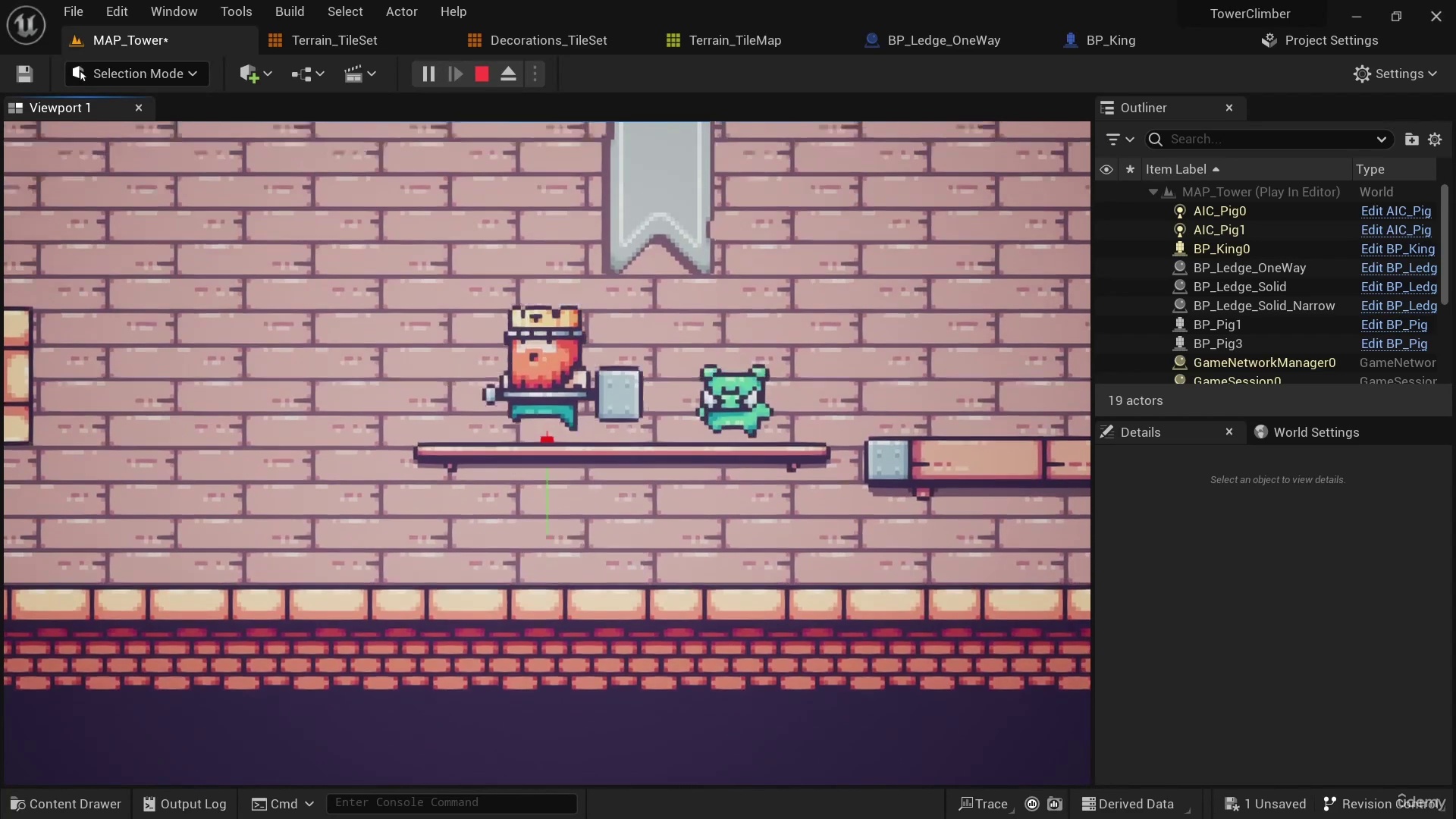72 - Action Platformer Overview
73 - Downloading the Action Platformer Assets.html
74 - Action Platformer Assets Download Link.txt
74 - Setting Up the Project Base
75 - Setting Up Player Inputs and Movement
76 - Setting Up Player Animations with PaperZD
77 - Animation Override for Slash Attack
78 - Creating and Triggering Hitboxes
79 - Implementing the Stun State
80 - Health System and Applying Damage
81 - Action Platformer Sounds Download Link.txt
81 - Hitstop and Sprite Shake
82 - Creating the Enemy Base
83 - Setting Up the Enemy AI
84 - Stunning the Enemy AI
85 - Making the Enemy Change Directions
86 - Allowing the Enemy to Attack
87 - Handling Aggro
88 - Creating the Ability System
89 - Creating the Sword Throw
90 - Adding the Sword Throwing Animations
91 - Adding the Map
91 - Free Stylized Egypt Environment Unreal Engine Marketplace.txt
92 - Adding the Goal and Spawners
93 - Improving the Visuals
94 - Finishing Up