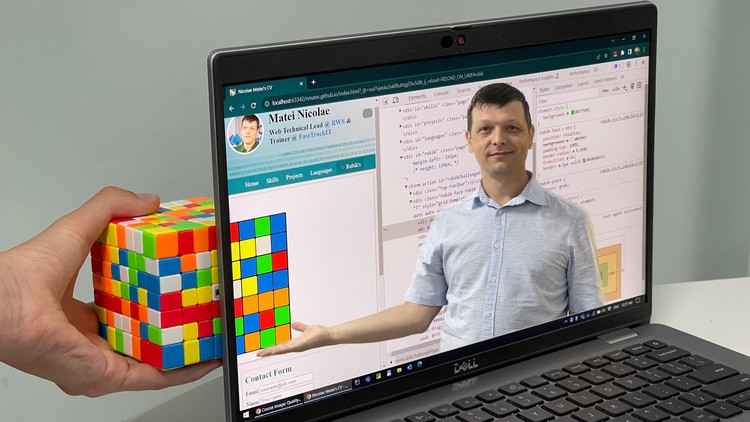1.1 github.comnmateiteams-networkingtreeudemy.html
1. Create new git repository
2.1 web-intro-presentationjs.html
2. Initialize project to use Prettier
3. Init project to use npm
4.1 package.zip
4.2 webpack.config.zip
4. Configure project to use webpack
5. Change the way we import js and css
6. Create HTML and CSS structure (layout)
7. Create static table and make it look nice
8. Load teams with js from teams.json
9. Render items using string template
10. Create toolbar layout
11. Load data from node-API
12. Static form for create team
13. Update docs how to start the project
14. Create team request
15. Wait until request is done then reload the page
16. Delete team request
17. Update team request (array.find)
18. Fixing missing parts of edit flow
19. Search teams (using array.filter)