در حال حاضر محصولی در سبد خرید شما وجود ندارد.
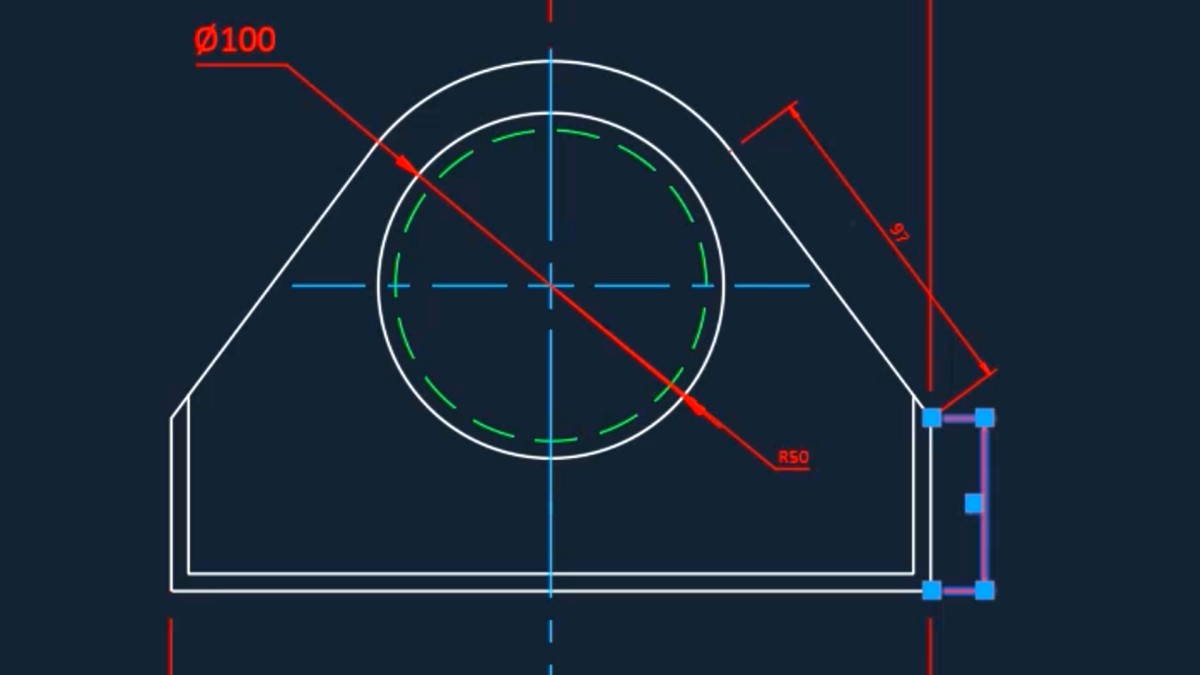
With so many AutoCAD users around the world, it’s essential to know how to wield the built-in power of annotative dimensions. As an architect, engineer, or building and construction management professional, annotative dimensions allow you to place dimension annotation at varying scales in your layout viewports to ensure that your designs are effectively communicated to the contractor on the job site, the production team on the factory floor, or the interior designer at the office.
In this course, join Autodesk Certified Instructor and Autodesk Expert Elite Shaun Bryant to learn more about why design communication is imperative for all AutoCAD users. Explore the fundamentals of annotative dimensioning along with the associated styles and families to build your AutoCAD skill set. As you progress through the course, Shaun shows you how to take advantage of cool, easy-to-use dimensioning tricks, such as working with overrides, deleting and purging styles and families, utilizing geometry, and creating annotative dimensions with active layout viewports.
در این روش نیاز به افزودن محصول به سبد خرید و تکمیل اطلاعات نیست و شما پس از وارد کردن ایمیل خود و طی کردن مراحل پرداخت لینک های دریافت محصولات را در ایمیل خود دریافت خواهید کرد.


AutoCAD 2024 Essential Training

فیلم آموزش کامل AutoCAD LT 2016

آموزش کار کردن با Utility ها و Property ها در AutoCAD

کورس یادگیری پیاده سازی فاصله اجتماعی و PPE در ساختمان سازی

AutoCAD 2023 Essential Training

AutoCAD 2025 Essential Training

AutoCAD 2023 آموزش ضروری

آموزش کامل خروجی گرفتن از AutoCAD 2020
-main-resized.jpg)
آموزش مدیریت ساختمان با الگوهای 2021

Learning AutoCAD 2024
✨ تا ۷۰% تخفیف با شارژ کیف پول 🎁
مشاهده پلن ها