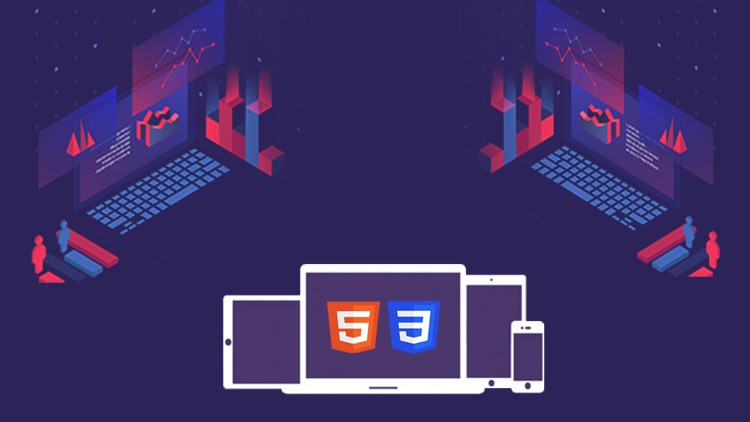1. Introduction to CSS for Web Design
2. CSS Types
3. Intro to CSS Syntax, Property, and Value
4. How to use Comment in CSS
5. How to add border and change background color with CSS
6. Process to add background image with CSS
7. How to add image to the specific part of the web page with CSS
8. How to work with borders in CSS
9. How to work with Margin in CSS
10. Process to change width, height, and background color with CSS
11. How to add outline with CSS on the website
12.Text Design with css Part - 1
13.Text Design with css Part - 2
14.Text Design with css Part - 3
15. Working with CSS fonts
16. Process to setup Icon with CSS on the Website
17. How to design link with CSS on the website
18. How to design list with CSS on the website
19. Usage of CSS display on the website
20. How to Set max width with the help of CSS
21. Process to fix overflow issue with CSS on the website
22. Usage of different types of positioning with CSS on the website
23. How to use float with the help of CSS on the website
24. How to apply opacity with CSS on the image
25. Form Design with CSS on the website
26. Process to create gradient background with CSS
27. How to Use Text shadow and box shadow effect with CSS
28. Application of transform with CSS on the website
29. Transition effect with CSS on the website
30. Process to add animation effect with CSS on the website
31. Button Design with CSS on the website
32. Process to add pagination on the website with CSS
33. How to fix the pagination center issue