در حال حاضر محصولی در سبد خرید شما وجود ندارد.

With Excel Online (also known as Excel for the Web), you can create, view, edit, and share workbooks directly in your web browser. In this course, instructor Joshua Rischin starts with a quick tour of Excel Online, showing the unique features of the online app and the differences from the desktop version. Next, Joshua highlights several ways to work with Excel Online: improving collaboration with the Accessibility Checker, using the right security and access controls when sharing your work, giving and receiving feedback, reviewing edits, and more. He guides you through charting in Excel Online, as well as using Excel at home and using add-ins, customizations, and less-familiar features to get the most from your Excel experience. Learn how to use Excel Online and collaborate from anywhere.
در این روش نیاز به افزودن محصول به سبد خرید و تکمیل اطلاعات نیست و شما پس از وارد کردن ایمیل خود و طی کردن مراحل پرداخت لینک های دریافت محصولات را در ایمیل خود دریافت خواهید کرد.


آموزش کار با تمامی نسخه های تحت وب Excel

آموزش استفاده از اکسل در وب برای Office 365, Microsoft 365

Power BI Data Analyst Associate (PL-300) Cert Prep: Connecting to Power BI Data
-main-resized.jpg)
کورس یادگیری نسخه وب Excel

دوره یادگیری کار با فضای کلود SAP Analytics
-main-resized.jpg)
اکسل : یادگیری Power Pivot
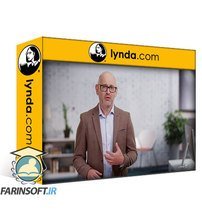
آموزش حسابداری شرکت ها : مدل سازی مالی

آموزش حسابداری ویژه مدیران
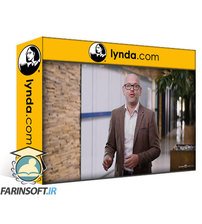
آموزش سنجش ایده های سرمایه گذاری تان در کسب و کار

Looker Studio for Beginners
✨ تا ۷۰% تخفیف با شارژ کیف پول 🎁
مشاهده پلن ها