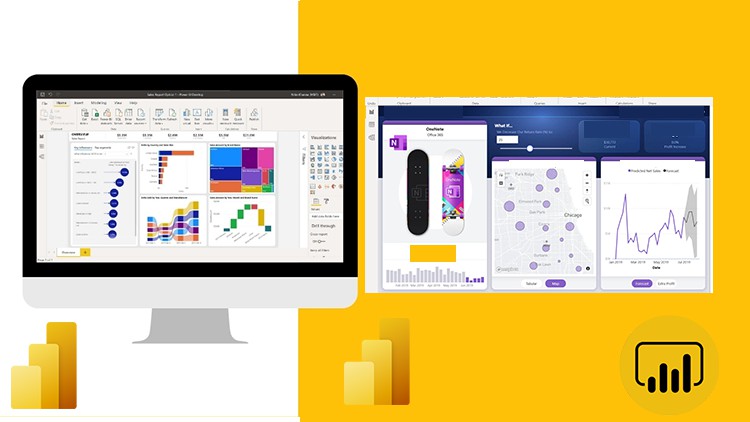6 - AdventureWorksCSV.zip
6 - All-Resources.zip
6 - Backgrounds.zip
6 - Editable-Backgrounds.zip
6 - Importing Product Table to Power Query
6 - Power-Query-Date-Code.txt
6 - completed-dashboard.zip
7 - Understanding the Query Editor
8 - Choose columns and Removing columns
9 - Power Query Marge Column and Column from Example
10 - Extracting Text in Power Qury
11 - Regional data Settings
12 - Intro to Append Queries
13 - Basic way to Append Queries or Tables
14 - Advanced way to Append Queries or Tables
15 - Adding Index Number and Merging Queries
16 - How to Merge multiple columns
17 - Importing the Returns FactTable
18 - Power Query Static Calendar Table
19 - Build Dynamic Power Query Calendar Table
20 - Exclude some Tables from Report Refresh
21 - How to solve some common Queries Error