در حال حاضر محصولی در سبد خرید شما وجود ندارد.

In this course, vSphere 8: Establishing and Maintaining vSphere Availability, you'll learn how configure and administer vSphere high availability (HA), fault tolerance (FT), Lifecycle Manager, and vSphere upgrades.
در این روش نیاز به افزودن محصول به سبد خرید و تکمیل اطلاعات نیست و شما پس از وارد کردن ایمیل خود و طی کردن مراحل پرداخت لینک های دریافت محصولات را در ایمیل خود دریافت خواهید کرد.


آموزش ایجاد و نگهداری vSphere Availability

vSphere 8: Implementing vSphere Security Best Practices

vSphere 7: Implementing vSphere Security Best Practices

vSphere 7: عیب یابی پیاده سازی ها در vSphere
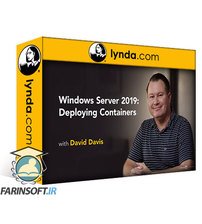
فیلم یادگیری Windows Server 2019: Deploying Containers

آموزش طراحی ، پیاده سازی و مدیریت VMware vSAN

vSphere 7: Configuring and Managing vSphere Storage

آموزش پیکربندی و مدیریت شبکه با vSphere 7
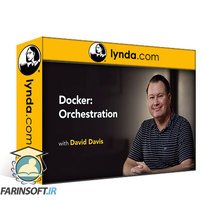
آموزش کامل Orchestration در داکر

vSphere 7: Monitoring a vSphere Implementation
✨ تا ۷۰% تخفیف با شارژ کیف پول 🎁
مشاهده پلن ها