در حال حاضر محصولی در سبد خرید شما وجود ندارد.

Learn Blender while creating a classic 1936 Harley-Davidson Knucklehead motorcycle.
در این روش نیاز به افزودن محصول به سبد خرید و تکمیل اطلاعات نیست و شما پس از وارد کردن ایمیل خود و طی کردن مراحل پرداخت لینک های دریافت محصولات را در ایمیل خود دریافت خواهید کرد.


آموزش حجاری کردن Asset های یک بازی در نرم افزار Blender

Blender Strategies for Modeling and Texturing
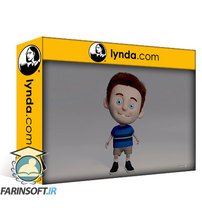
آموزش ساخت یک کاراکتر برای انیمیشن سازی در Blender 2.9

آموزش ساخت یک کاراکتر برای انیمیشن سازی در Blender 2.9

Create a Classic Speedster with Blender
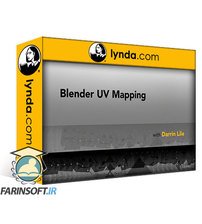
فیلم یادگیری کامل UV Mapping در Blender

دوره یادگیری کاراکتر سازی در Blender 2.8

آموزش مصور سازی های معماری با Blender and Substance Painter

یک شخصیت متحرک را در Blender 2.9 ایجاد کنید

آموزش ساخت کاراکترهای انیمیشن سازی شده در Blender 2.9
✨ تا ۷۰% تخفیف با شارژ کیف پول 🎁
مشاهده پلن ها