در حال حاضر محصولی در سبد خرید شما وجود ندارد.
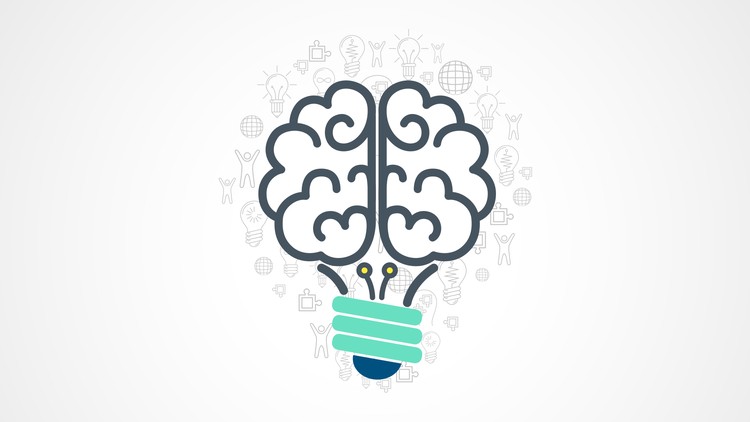
Power BI online class training. Your career opportunity in a data driven age. MS Power BI business intelligence training
در این روش نیاز به افزودن محصول به سبد خرید و تکمیل اطلاعات نیست و شما پس از وارد کردن ایمیل خود و طی کردن مراحل پرداخت لینک های دریافت محصولات را در ایمیل خود دریافت خواهید کرد.


LLMs Unlocked Open Source and ChatGPT, No Code Low Code

Power BI Masterclass – Data Analysis Deep Dive

Power BI Desktop – Solving Data Prep Challenges

beginner to advanced – how to become a data scientist

Power Automate Desktop RPA for Beginners

Tableau برای مبتدیان – شروع به کار

Microsoft Fabric for Power BI Developers

KNIME برای تمیز کردن داده ها در علم داده

Alteryx Masterclass – solving real world business challenges

دوره حرفه ای Power BI
✨ تا ۷۰% تخفیف با شارژ کیف پول 🎁
مشاهده پلن ها