در حال حاضر محصولی در سبد خرید شما وجود ندارد.
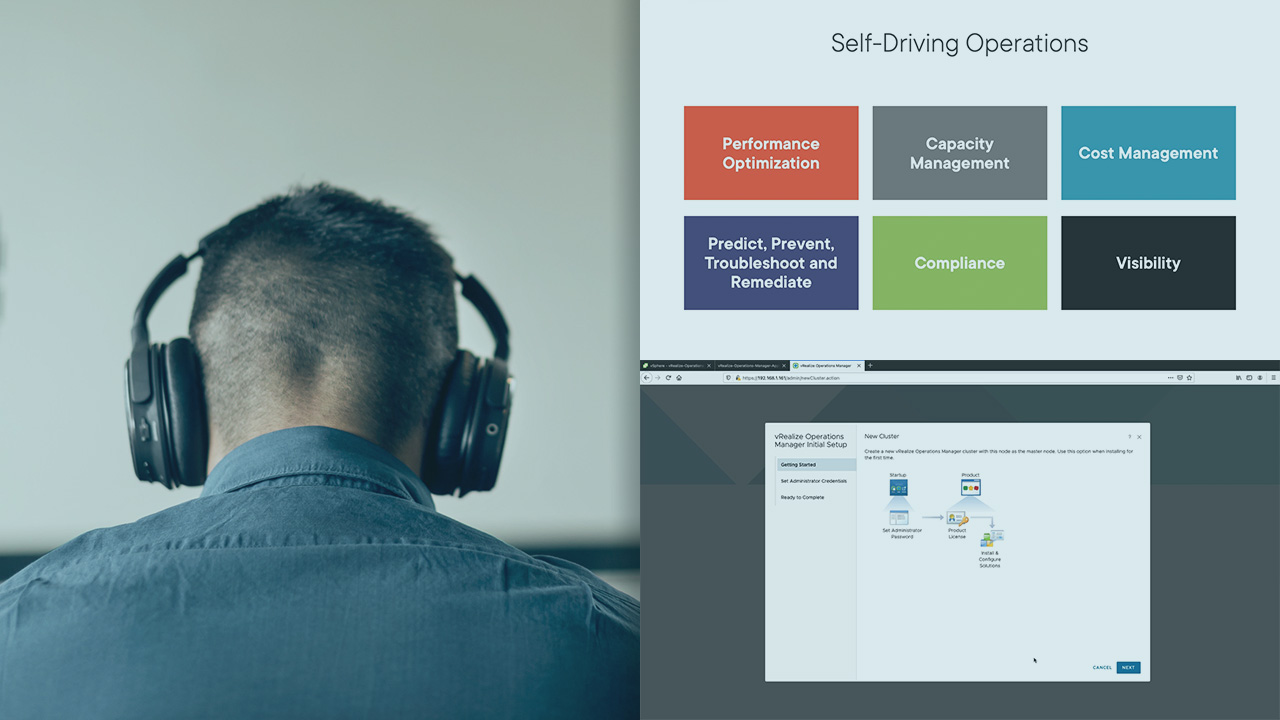
This course teaches you how to monitor vSphere with events, tasks, alarms, vRealize Operations, and vRealize Log Insight.
در این روش نیاز به افزودن محصول به سبد خرید و تکمیل اطلاعات نیست و شما پس از وارد کردن ایمیل خود و طی کردن مراحل پرداخت لینک های دریافت محصولات را در ایمیل خود دریافت خواهید کرد.


vSphere 8: Monitoring a vSphere Implementation

vSphere 8: Configuring and Managing vSphere Networking

آموزش ساخت یک آزمایشگاه در VMware Workstation Pro

vSphere 8: Troubleshooting a vSphere Implementation

آموزش پیکربندی و مدیریت شبکه با vSphere 7

vSphere 8: Introduction
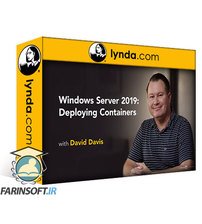
فیلم یادگیری Windows Server 2019: Deploying Containers

vSphere 7: Configuring and Managing vSphere Networking

فیلم یادگیری کامل vSphere 7 Configuring and Managing vSphere Storage

فیلم یادگیری vSphere 7
✨ تا ۷۰% تخفیف با شارژ کیف پول 🎁
مشاهده پلن ها