در حال حاضر محصولی در سبد خرید شما وجود ندارد.
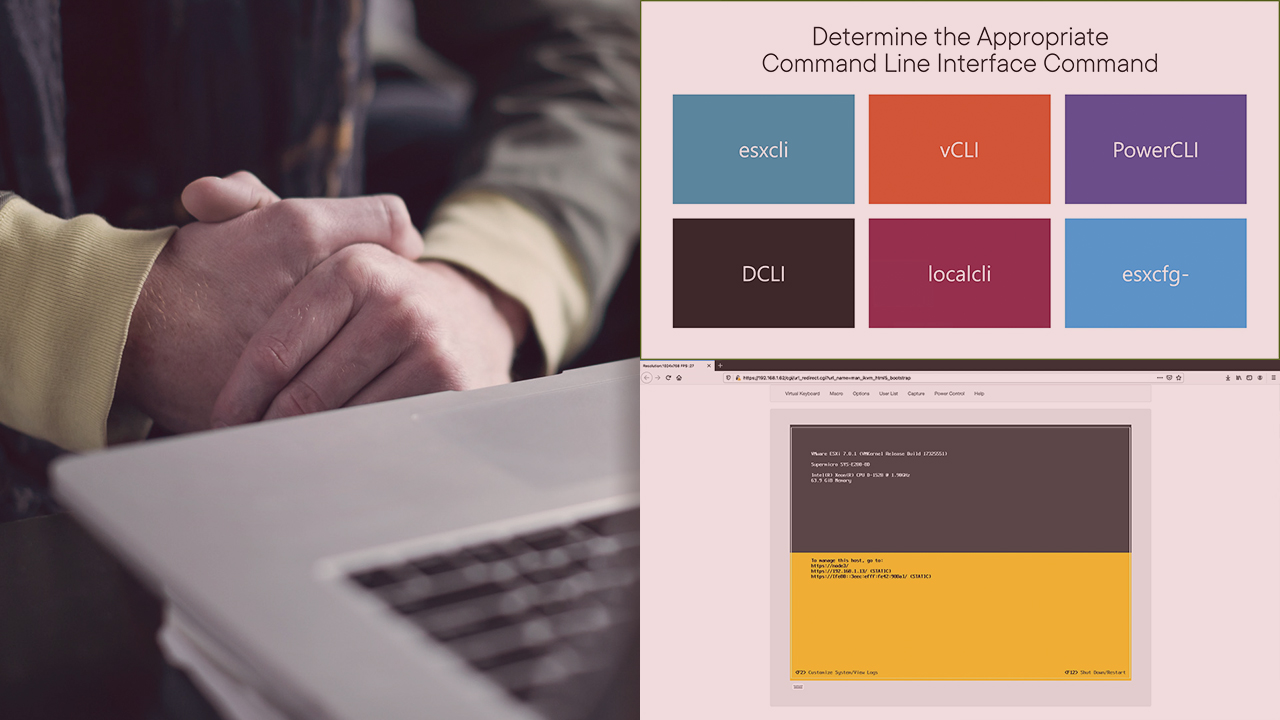
The VMware Certified Professional (or VCP) is the most popular virtualization certification in the world. Watch this hands-on course, taught by 12-time vExpert and veteran vSphere trainer - David Davis, to help you prepare for the new vSphere 7 VCP exam and gain valuable VMware vSphere administration knowledge!
در این روش نیاز به افزودن محصول به سبد خرید و تکمیل اطلاعات نیست و شما پس از وارد کردن ایمیل خود و طی کردن مراحل پرداخت لینک های دریافت محصولات را در ایمیل خود دریافت خواهید کرد.


آموزش رفع مشکلات پیاده سازی vSphere

آموزش مبانی کار با VMware

vSphere 7: Deploying and Administering Virtual Machines and vApps

آموزش پیکربندی و مدیریت vSphere Storage

Virtualization in the Real World

کورس یادگیری کامل vSphere 7 Deploying and Administering Virtual Machines and vApps

vSphere 8: Installing and Configuring vCenter Server and ESXi Hosts

vSphere 8: Troubleshooting a vSphere Implementation

vSphere 7: Monitoring a vSphere Implementation

vSphere 8: Deploying and Administering Virtual Machines and vApps
✨ تا ۷۰% تخفیف با شارژ کیف پول 🎁
مشاهده پلن ها