در حال حاضر محصولی در سبد خرید شما وجود ندارد.

If you work in IT supporting Windows 10, you have an excellent mastery of the basics. In this course, instructor Brien Posey helps you take your understanding to the next level. Brien explains common causes of service failure and how to fix them. He also guides you through steps to take in network troubleshooting, then shows you how to troubleshoot logins. Brien goes over tools and techniques you can use to troubleshoot system updates and integrity. Plus, he covers ways you can improve devices’ performance and dives into what you can do when the blue screen of death appears.
در این روش نیاز به افزودن محصول به سبد خرید و تکمیل اطلاعات نیست و شما پس از وارد کردن ایمیل خود و طی کردن مراحل پرداخت لینک های دریافت محصولات را در ایمیل خود دریافت خواهید کرد.

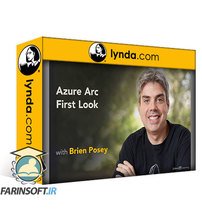
آشنایی با Azure Arc
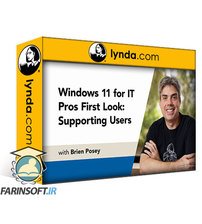
آشنایی با ویندوز 11 برای اولین بار : پشتیبانی از کاربران

ویندوز 10: مدیریت وظایف Admin در Windows 10

Windows 11 for IT Support: Troubleshooting Basics
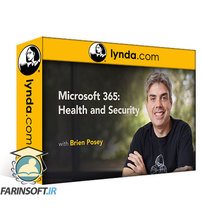
آموزش پیاده سازی امنیت و سلامت سرویس در Microsoft 365

Windows 10: Managing Admin Tasks Essential Training

Windows 10 for IT Support: Troubleshooting Basics

ویندوز 10: پشتیبانی از کاربران

Microsoft 365: Application Management

آموزش بازگشت از بحران در Amazon Web Services
✨ تا ۷۰% تخفیف با شارژ کیف پول 🎁
مشاهده پلن ها