در حال حاضر محصولی در سبد خرید شما وجود ندارد.
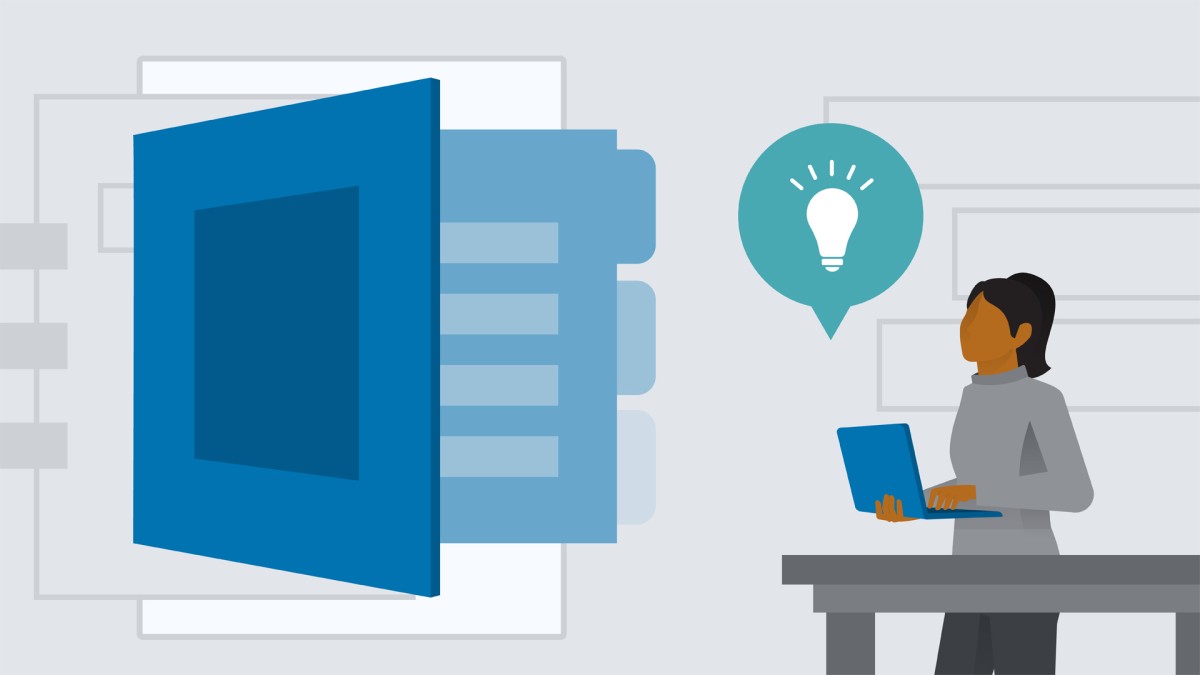
Get quick answers to your most pressing OneNote questions. In these easy-to-follow, bite-sized videos, OneNote MVP and Microsoft Certified Trainer Heather Severino offers an overview of best practices and pro user advice to help you get the most out of your experience with OneNote, the popular cloud notebook application from Microsoft. Learn how to capture content in exciting new ways by learning how to manage your own note-taking workbook. Find out how to customize notes with sections, handwrite notes and use Ink to Text, and incorporate shapes and speech-to-text into your writing. Along the way, Heather shows you how to search for images with embedded text (OCR), work with screen clippings, password-protect notebooks, share notebooks, export content, and more.
در این روش نیاز به افزودن محصول به سبد خرید و تکمیل اطلاعات نیست و شما پس از وارد کردن ایمیل خود و طی کردن مراحل پرداخت لینک های دریافت محصولات را در ایمیل خود دریافت خواهید کرد.


Cert Prep: PowerPoint Associate – Microsoft Office Specialist for Microsoft 365 Apps
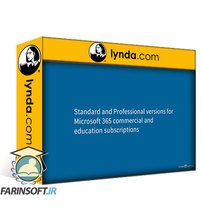
آموزش نکات و ترفندهای Microsoft Forms
-main-resized.jpg)
راهنمایی سریع OneDrive

طراحی گرافیک برای وب و محتوای دیجیتال بوسیله Canva
-main-resized.jpg)
مدیریت پروژه ها با مایکروسافت تیمز

آموزش مهاجرت از Salesforce به Dynamics 365

آموزش اتومات سازی بوسیله Bots Connectors and Flow

آموزش ساخت دفترچه یادداشت های بسیار کاربردی با OneNote
-main-resized.jpg)
فیلم یادگیری PowerPoint for the Web

آموزش سر و سامان دادن به زندگی شخصی تان با Microsoft Teams
✨ تا ۷۰% تخفیف با شارژ کیف پول 🎁
مشاهده پلن ها