در حال حاضر محصولی در سبد خرید شما وجود ندارد.
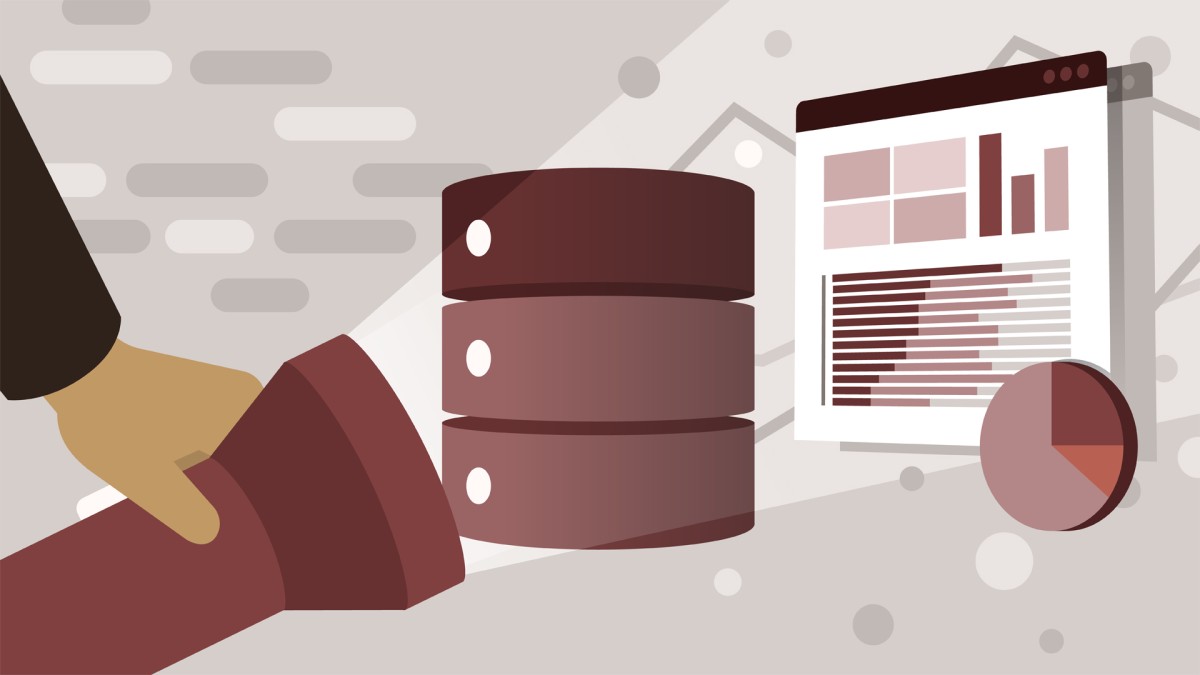
Learn how to view and manipulate data in Power BI Service, the online version of the popular Microsoft data visualization tool. Gini von Courter explores the features used most by Power BI “consumers”— the end users of Power BI content such as dashboards and reports. Learn how to sign up for Power BI and navigate a typical app. Gini then shows how to subscribe to dashboards—collections of visualizations taken from reports and workbooks—and view individual tiles, add comments, set alerts, and share dashboards and tiles with team members. Next you can explore reports, which display data in more detail. Gini shows how to sort and filter, export, and share reports, either directly through Power BI or as a PowerPoint or PDF export. Finally, learn how to view your dashboards and reports on the go using the Power BI mobile app.
در این روش نیاز به افزودن محصول به سبد خرید و تکمیل اطلاعات نیست و شما پس از وارد کردن ایمیل خود و طی کردن مراحل پرداخت لینک های دریافت محصولات را در ایمیل خود دریافت خواهید کرد.


فیلم یادگیری کامل Power BI Desktop

آموزش مدیریت زمان با تقویم و Task ها در Outlook

Sharepoint Online Essential Training: Beyond the Basics

آموزش اتومات سازی کارهای یک کاربر بوسیله امکانات Button Flows در Microsoft Flow
-main-resized.jpg)
آموزش استفاده از Dataverse در Microsoft Power Apps

آموزش تکنیک های پیشرفته در Dynamics CRM

فیلم یادگیری Running Microsoft 365 Live Events Teams, Yammer, and Stream

آموزش پیشرفته استایل ها در Word 2013

کورس یادگیری کامل Microsoft Power Virtual Agents
-main-resized.jpg)
اوت لوک : مدیریت موثر ایمیل ها
✨ تا ۷۰% تخفیف با شارژ کیف پول 🎁
مشاهده پلن ها