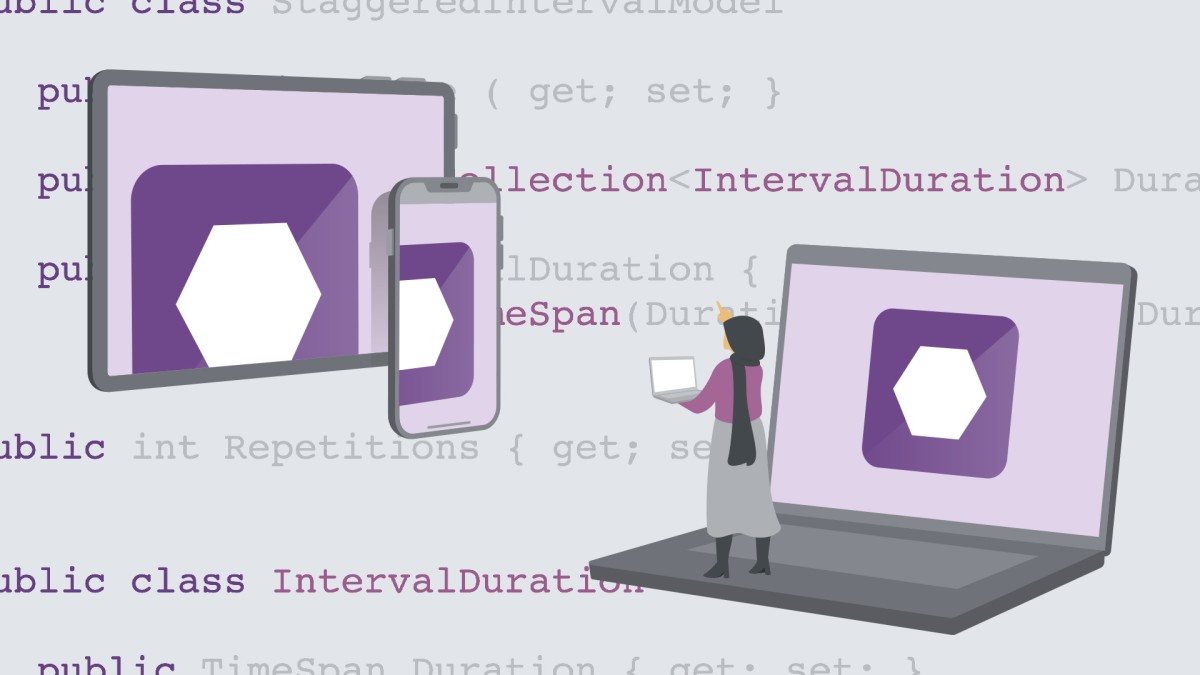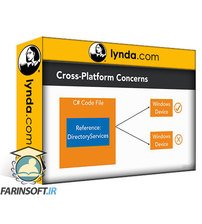جمع جزء: 2,268,000 تومان
- × 1 عدد: The Complete Developers Guide to MongoDB - 189,000 تومان
- × 1 عدد: Using MongoDB with Node.js - 189,000 تومان
- × 1 عدد: Mechanics of Materials: The concept of stress and strain - 189,000 تومان
- × 1 عدد: Design Of Power Screw - 189,000 تومان
- × 1 عدد: Advanced Math for Computer Science Mastery - 189,000 تومان
- × 1 عدد: The Accounting Cash Flow Statement - A Detailed Guide - 189,000 تومان
- × 1 عدد: Implementing Web and Mobile Services on Microsoft Azure - 189,000 تومان
- × 1 عدد: Building a Generative AI Music Visualizer with JavaScript and React - 189,000 تومان
- × 1 عدد: Civil 3D 2023 to 2024 Profile Essentials - 189,000 تومان
- × 1 عدد: Active Directory Exploitation and Lateral Movement Black-Box - 189,000 تومان
- × 1 عدد: Blues Guitar Solo 101: The Ultimate Beginner's Guide - 189,000 تومان
- × 1 عدد: The Complete AWeber Email Marketing Crash Course Advanced - 189,000 تومان