در حال حاضر محصولی در سبد خرید شما وجود ندارد.
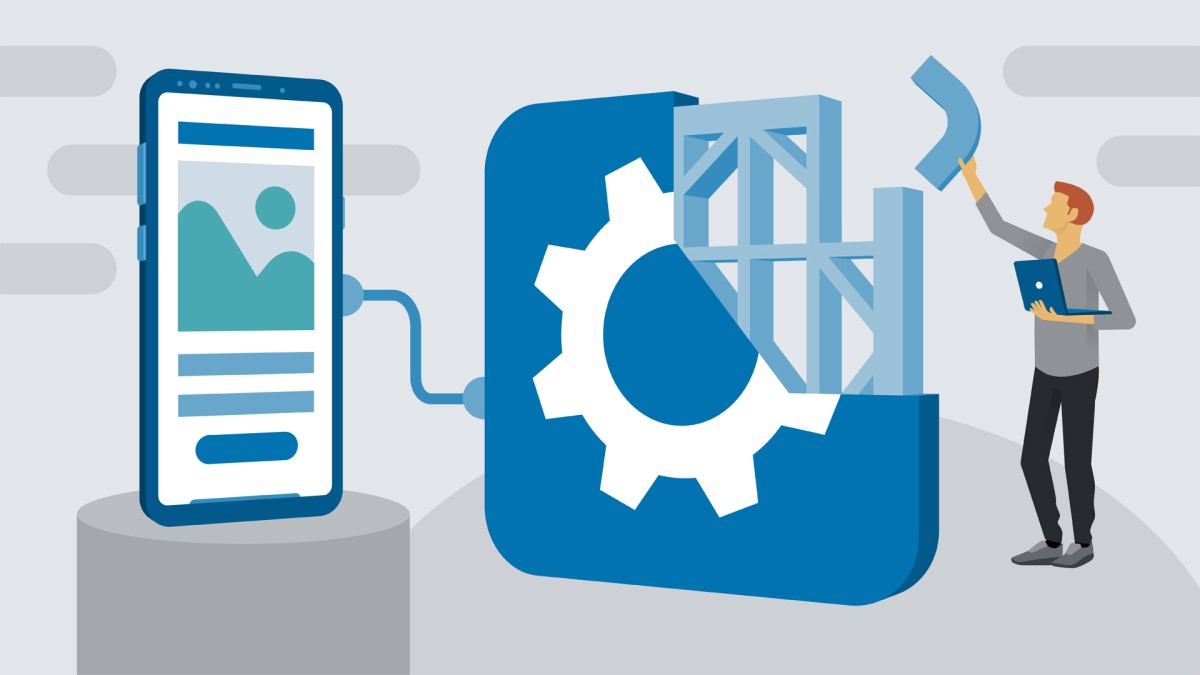
Learn how to create your first app using Xamarin, the cross-platform development solution that helps to simplify the development process by letting developers use C# to create iOS, Android, and Windows apps. Join instructor Matt Milner as he goes over the ins and outs of the setup process, showing you how to develop apps and leverage shared libraries. Along the way, find out how to use native tools to create the user interfaces for each platform. By the end of this course, you'll be equipped with new technical skills to apply layouts, create views, and more.
در این روش نیاز به افزودن محصول به سبد خرید و تکمیل اطلاعات نیست و شما پس از وارد کردن ایمیل خود و طی کردن مراحل پرداخت لینک های دریافت محصولات را در ایمیل خود دریافت خواهید کرد.


.NET MAUI Essential Training

فیلم آموزش ویژوال استدیو برای Mac
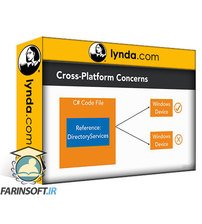
آموزش ساخت اولین App موبایل تان با Xamarin

C# آموزش ضروری 1: انواع داده و کنترل جریان برنامه

مدیریت پایگاه داده های ارتباطی در مایکروسافت Azure (DP-300) CERT PREP: 1 پلت فرم داده Azure

یادگیری .NET MAUI

دوره یادگیری Azure و مباحث کلی پیرامون آن

آموزش ساخت برنامه های وب بر روی Microsoft Azure

فیلم یادگیری Implementing HTTPS in ASP.NET and ASP.NET Core

آموزش فرمسازی در HTML
اطلاع رسانی حذف دوره های قدیمی و تخفیفات نوروزی مشاهده