در حال حاضر محصولی در سبد خرید شما وجود ندارد.
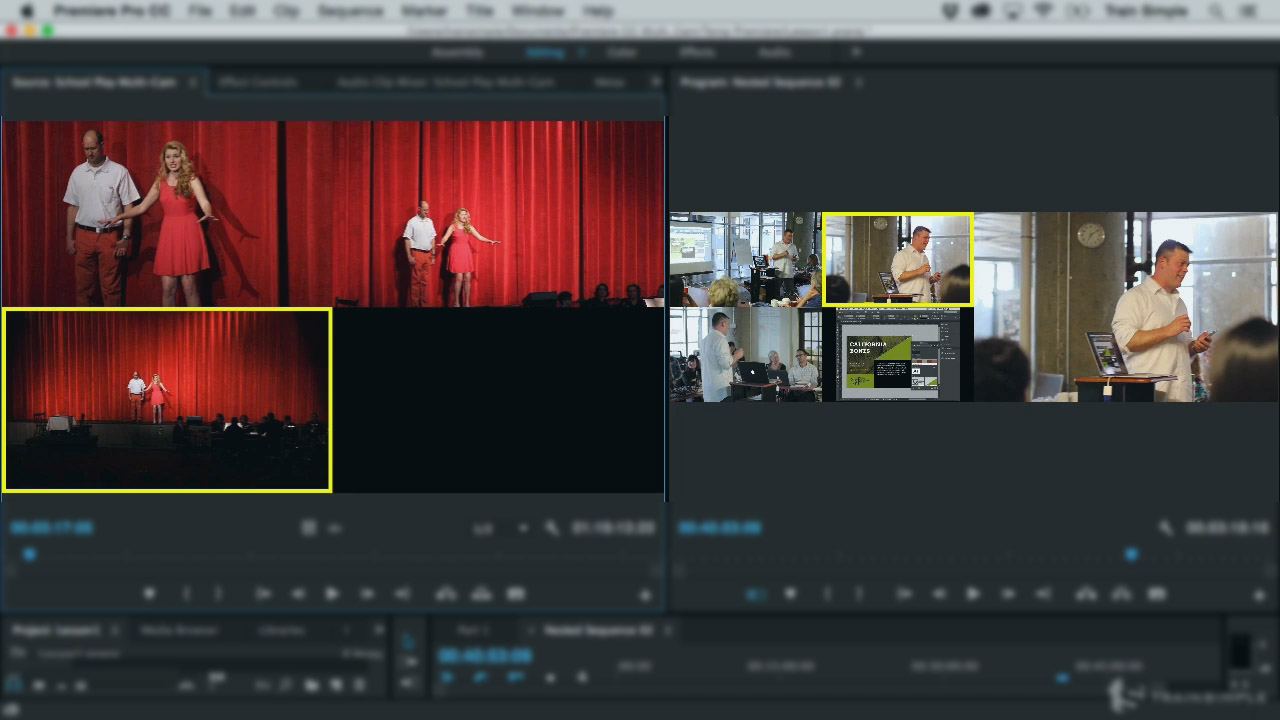
This course will show you how to take your video shoots to the next level by shooting action with multiple cameras at once, then editing that footage together for a dynamic, multiple angle viewing experience. Software required: Adobe Premiere Pro.
در این روش نیاز به افزودن محصول به سبد خرید و تکمیل اطلاعات نیست و شما پس از وارد کردن ایمیل خود و طی کردن مراحل پرداخت لینک های دریافت محصولات را در ایمیل خود دریافت خواهید کرد.

✨ تا ۷۰% تخفیف با شارژ کیف پول 🎁
مشاهده پلن ها