در حال حاضر محصولی در سبد خرید شما وجود ندارد.
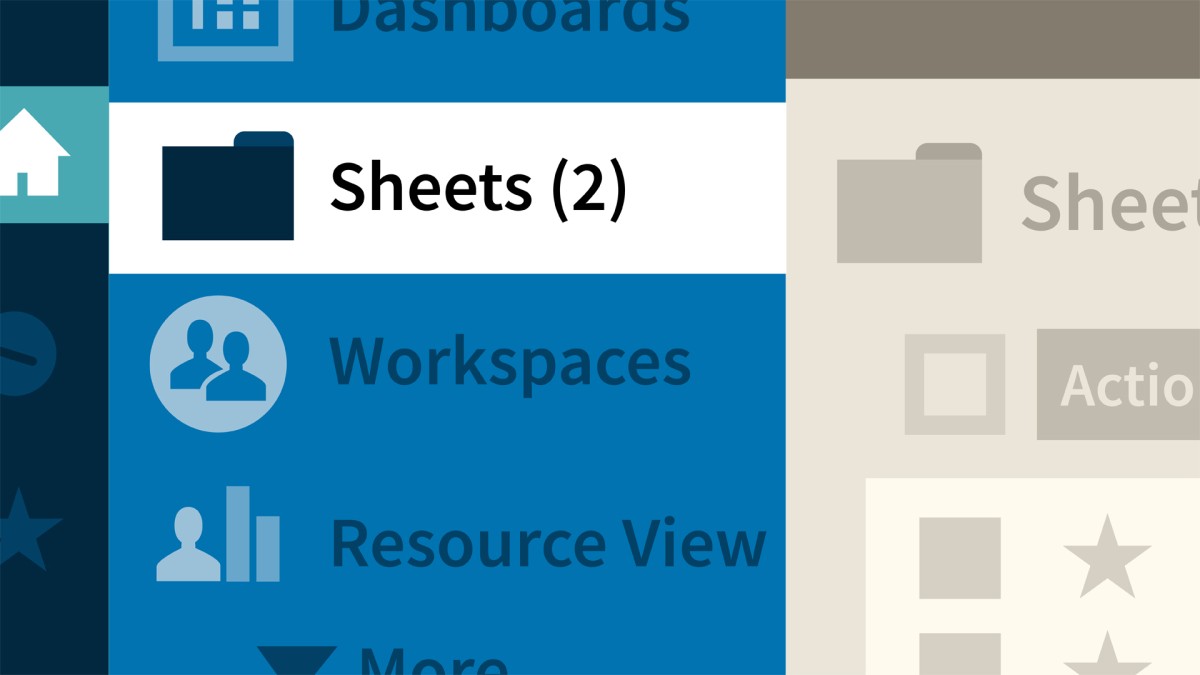
Smartsheet is a popular tool for collaborating with colleagues, tracking project progress, managing shared calendars, and sharing documents. In this course, instructor Garrick Chow shows you how to set up a free account and covers the basics of using and getting the most out of Smartsheet. Garrick starts with creating and formatting sheets, adding attachments, and utilizing different views. He covers working with formulas and formatting sheets and then goes over sharing, including understanding permission levels, and setting a default sharing view. He demonstrates how you can create, customize, and distribute forms. Then Garrick concludes with a discussion of ways you can publish and share your sheets.
در این روش نیاز به افزودن محصول به سبد خرید و تکمیل اطلاعات نیست و شما پس از وارد کردن ایمیل خود و طی کردن مراحل پرداخت لینک های دریافت محصولات را در ایمیل خود دریافت خواهید کرد.


آموزش کار با iOS 14, iPadOS برای آیفون و آی پد

Enhance Custom GPTs with Zapier Actions

آموزش نکات و ترفندهای کار با Smartsheet

Apple Intelligence: First Look

آموزش امکانات و قابلیت های جدید Windows 10

آموزش نکات سریع اکسل

Microsoft Copilot: The Art of Prompt Writing

iOS 16: iPhone and iPad Essential Training

آموزش کار با نرم افزار ویدیو کنفرانس Zoom

آموزش کار با ویدیوها و صوت در PowerPoint
✨ تا ۷۰% تخفیف با شارژ کیف پول 🎁
مشاهده پلن ها