در حال حاضر محصولی در سبد خرید شما وجود ندارد.
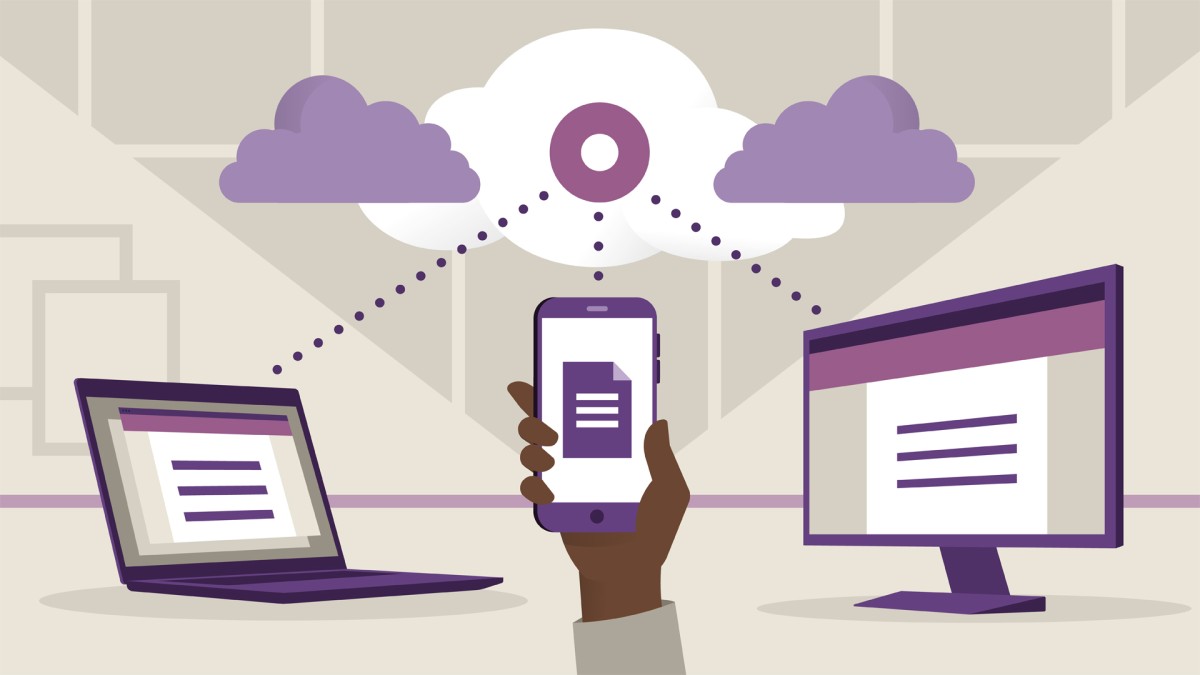
Discover how to store and share your documents, spreadsheets, and other files with OneDrive. In this course, instructor Garrick Chow shows you how to get started with OneDrive on both Mac and Windows, including how to set up Personal Vault to protect your sensitive files. Garrick covers how to upload, organize, rename, copy, download, and delete files, then dives into the best ways to share your files. He finishes up with useful advice on how to search your files efficiently in OneDrive.
در این روش نیاز به افزودن محصول به سبد خرید و تکمیل اطلاعات نیست و شما پس از وارد کردن ایمیل خود و طی کردن مراحل پرداخت لینک های دریافت محصولات را در ایمیل خود دریافت خواهید کرد.


آموزش کار با iOS 14, iPadOS برای آیفون و آی پد

Acrobat Pro Essential Training

آموزش کار با نرم افزار ویدیو کنفرانس Zoom
-main-resized.jpg)
آموزش ضروری Acrobat DC
-main-resized.jpg)
دوره یادگیری Instagram 2021

iOS 15 و iPados: آموزش ضروری iPhone و iPad

iOS 17: iPhone and iPad Essential Training

آموزش شبکه کردن یک دفتر کار و به اشتراک گذاری فایل و چاپگر

iOS 16: iPhone and iPad Essential Training

آموزش کامل iOS 13 and iPadOS