در حال حاضر محصولی در سبد خرید شما وجود ندارد.
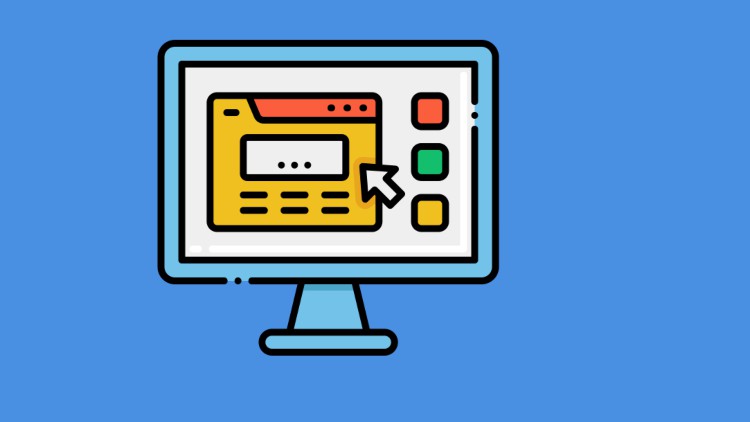
Build and publish web applications
در این روش نیاز به افزودن محصول به سبد خرید و تکمیل اطلاعات نیست و شما پس از وارد کردن ایمیل خود و طی کردن مراحل پرداخت لینک های دریافت محصولات را در ایمیل خود دریافت خواهید کرد.


Hands-on Data Science Skills(Python Machine Learning,Pandas)

Become a Data Warehouse Engineer – (DW,SQL,ETL/SSIS,Azure)

SQL for Data Analysis using PostgreSQL for Beginners

Data Analytics and Visualization with Google Data Studio

Developing ETL Solutions with SSIS for beginners

Build a Web App with Python , Django , SQLite

Building Bulk SQL Queries with Excel ,SQL, Oracle, TOAD

Build Solutions with Microsoft’s Power Platform

TOAD: The Database Management Toolset used by Professionals

Microsoft SQL Stored Procedures for beginners