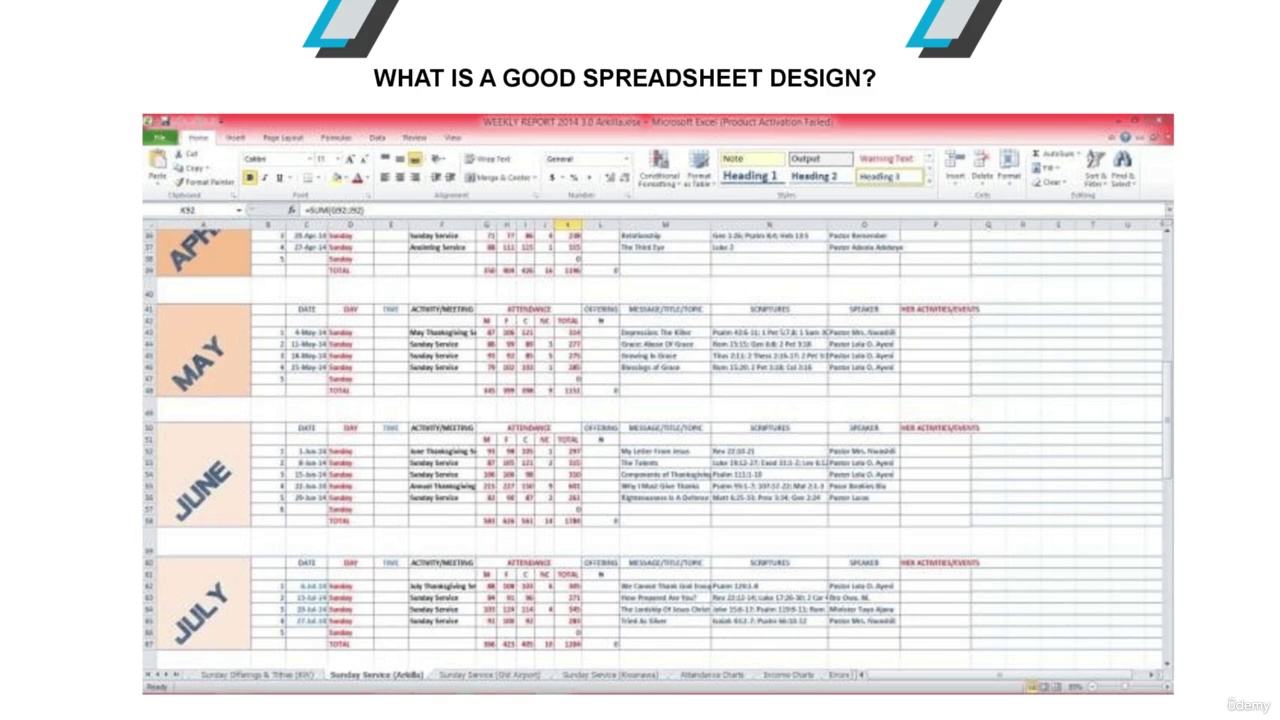1. 1. Save workbooks in Excel Binary format
2. 2. Hassle free formatting with Ctl+1
3. 3. Improve your speed by using Autosum
4. 4. Customize your Quick Access Toolbar [QAT]
5. 5. Format Painter
6. 6. Use wildcards to find & replace data
7. 7. Everything is special with Paste Special
8. 8. Arithmetic operations with Paste Special
9. 9. Advanced excel tip Breakdown lengthy formulas
10. 10. Quick filter technique
11. 11. Sort data before working on large files
12. 12. Named ranges can add a lot of value
13. 13. Differentiate Input cells & Formula cells with a colour coding
14. 14 Control+Enter can solve formula fill problem
15. 15 Never ever hard code your formulas
16. 16 Hide cell contents in Conditional Formatting
17. 17 Use Transpose to transform your data
18. 18 Learn CVZY shortcuts to save 90% of your time
19. 19 Avoid using Merge & Center
20. 20 Beautify your reports with structured formatting
21. 21 Use built-in styles for quick formatting
22. 22 Use Transpose formula for live updates
23. 23 Find & Select (or GoTo special) to identify all the formulas in a worksheet
24. 24 Be careful with volatile formulas
25. 25 Calculation Options can help as well as ruin your work
26. 26 best excel tip GET RID OF GRIDLINES
27. 27 Use TRIM formula to remove unwanted spaces
28. 28 Extract Day, Month & Year from a date
29. 29 Measure length of a string with LEN formula
30. 30 Use IFERROR formula for error management
31. 31 Right formula can extract text from right side
32. 32 Left formula to extract text from Left side
33. 33 MID formula extract middle name
34. 34 Dynamic Right & Left formulas
35. 35 Use SUBSTITUTE formula to replace text
36. 36 Make use of Upper, Lower & Proper functions to play with the text
37. 37 Be careful with circular reference errors
38. 38 Trace precedents
39. 39 Trace Dependents
40. 40 BEST EXCEL TIPS Take full advantage of Sumif & Sumifs
41. 41 Boost your analytical skills with SUMPRODUCT formula
42. 42 Dont scroll Up & Down, use Freeze Panes
43. 43 Generate Random numbers using Randbetween formula (Caution)
44. 44 Use Group feature to organize your workbook
45. 45 Excel tip for spead Be a keyboard user
46. 46 Commenting is essential yet we ignore
47. 47 Prepare for Tsunami Always backup your workbooks
48. 48 Quick filter check
49. 49 Use custom sort cool excel tip
50. 50 Spell check works in Excel too
51. 51 Dont let someone ruin your hard work Protect your formulas