در حال حاضر محصولی در سبد خرید شما وجود ندارد.
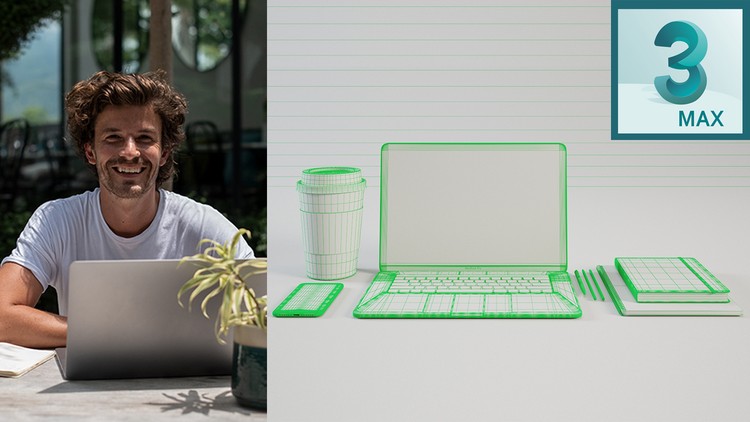
3D Modeling in 3ds Max: Create 3D assets using 3Ds Max
در این روش نیاز به افزودن محصول به سبد خرید و تکمیل اطلاعات نیست و شما پس از وارد کردن ایمیل خود و طی کردن مراحل پرداخت لینک های دریافت محصولات را در ایمیل خود دریافت خواهید کرد.


Talking About Mental Health as a Leader

Micro-Presentations: Saying More in Less Time

آموزش ترکیب فیلم و مدل و انیمیشن های سه بعدی با 3Ds Max و After Effects

Architectural Exterior Rendering Masterclass 3ds Max + V-Ray

Commonly Confused English Words and Phrases
-main-resized.jpg)
ماتریال ها در V-Ray : کار با تری دی مکس و وی ری

3D Modeling with 3ds Max : The Quickest Way

یادگیری واژگان زبان انگلیسی در زمینه کسب و کار

رندر بسیار واقعی با 3Ds Max, V-Ray

تسلط بر توابع نمایی و لگاریتمی