در حال حاضر محصولی در سبد خرید شما وجود ندارد.
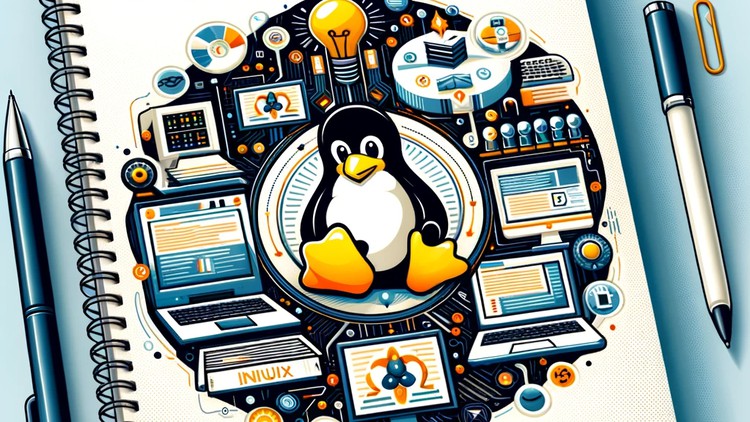
Empower Your Linux Skills: Speed up your Linux workflow with ChatGPT, Learn Apache Web Server and Linux Shell Scripting
در این روش نیاز به افزودن محصول به سبد خرید و تکمیل اطلاعات نیست و شما پس از وارد کردن ایمیل خود و طی کردن مراحل پرداخت لینک های دریافت محصولات را در ایمیل خود دریافت خواهید کرد.


Secure Shell (SSH) Complete Training Course – Master SSH

2023 Bootcamp: Linux (RHCSA – EX200) Certification Course

Linux 101: Your Comprehensive Linux Beginner’s Guide

Advanced Linux Administration Topics: Become a Pro In Linux

CI/CD Pipeline Security: The Complete DevSecOps course 2024

Complete Linux Administration Course for Career Success 2024

Elastic 8 Project: Monitoring with Elasticsearch & Kibana

Advanced Linux Administration Topics: Become a Pro In Linux
✨ تا ۷۰% تخفیف با شارژ کیف پول 🎁
مشاهده پلن ها