در حال حاضر محصولی در سبد خرید شما وجود ندارد.

Zoom is now ubiquitous in many of our workplaces, but do we know how to make the most of it? In this course, a series of short video tutorials help Zoom users with those urgent “How do I …?” problems. Staff instructor Garrick Chow provides on-the-spot solutions for the most common questions in Zoom, the ubiquitous video conferencing app. Garrick goes over how to use polls in a meeting, as well as how to change your background and display name. He shares the easy and very useful process to mute all participants in a meeting and also covers how to zoom in on a screenshare to make it easier to see. Garrick explains how to add a temporary profile photo, get a meeting transcript, and much more. Learn the tools and tips you need to get the most out of your Zoom meetings!
در این روش نیاز به افزودن محصول به سبد خرید و تکمیل اطلاعات نیست و شما پس از وارد کردن ایمیل خود و طی کردن مراحل پرداخت لینک های دریافت محصولات را در ایمیل خود دریافت خواهید کرد.


آموزش نکات و ترفندهای iPhone, iPad

آموزش ساده و عملی Prezi Video

Enhance Custom GPTs with Zapier Actions

کورس یادگیری کامل iOS 14 and iPadOS iPhone and iPad

آموزش کار با نرم افزار صوتی Auria Pro

آموزش فرم سازی با امکانات پر کردن ، ارسال و اعتبار سنجی با Acrobat DC
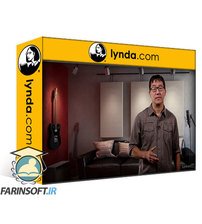
آموزش کسب و کار موسیقی و آهنگ سازی

Powerful Custom GPTs You Can Build Right Now

آموزش کامل نرم افزار صوتی SONAR X2

The State of AI and Copyright
✨ تا ۷۰% تخفیف با شارژ کیف پول 🎁
مشاهده پلن ها