در حال حاضر محصولی در سبد خرید شما وجود ندارد.

What is XAML? XAML is one of the primary languages used to create user interfaces for .NET and Windows apps. This course gives you an overview of the what, when, and how of XAML for Microsoft developers who want to build better user interfaces for their applications.
Learn why markup is so important in UI definition, which frameworks use XAML, and how to identify parts of a XAML file. Join instructor Walt Ritscher as he shares his preferred settings for working with XAML in Visual Studio, explores XAML namespaces and namespace mapping, and discusses the use of XAML in other popular Microsoft frameworks. Along the way, get tips on content categories and the ins and outs of the property system, as well as dependency property services, attached properties, TypeConverters, runtime information, markup extensions, additional resources, and more.
در این روش نیاز به افزودن محصول به سبد خرید و تکمیل اطلاعات نیست و شما پس از وارد کردن ایمیل خود و طی کردن مراحل پرداخت لینک های دریافت محصولات را در ایمیل خود دریافت خواهید کرد.


آشنایی با .NET : توسعه UI و فرانت اند

یادگیری Azure DevOps

آموزش حفاظت از کد بوسیله Source Control Providers

ویژوال استودیو 2022

دوره شناخت کلی Azure

کار با ابزارهای دیتای SQL Server موجود در Visual Studio

آموزش کدنویسی .NET

فیلم یادگیری Advanced C#: Thread-Safe Data with Concurrent Collections

آموزش همکاری راه دور بوسیله Microsoft Live Share
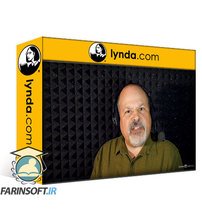
آشنایی با روند تکنولوژی
✨ تا ۷۰% تخفیف با شارژ کیف پول 🎁
مشاهده پلن ها