در حال حاضر محصولی در سبد خرید شما وجود ندارد.

Learn how to create, edit, format, and share documents with ease using the Microsoft 365 subscription version of Word. Follow along with instructor David Rivers as he gives you an overview of all the essential features of the powerful and ubiquitous word processing app from Microsoft. This course covers how to edit and format text to create a stylish document with instant purpose. Find out how to leverage templates and built-in tools, create numbered and bulleted lists, work with columns and tables, add images to your documents, collaborate on documents with your team, and share documents via OneDrive and email. Along the way, discover how to use and manage the word proofing tools to check spelling and grammar, and get the most out of the other latest features of Word for M365 such as Editor and more.
در این روش نیاز به افزودن محصول به سبد خرید و تکمیل اطلاعات نیست و شما پس از وارد کردن ایمیل خود و طی کردن مراحل پرداخت لینک های دریافت محصولات را در ایمیل خود دریافت خواهید کرد.


آموزش مهاجرت از آفیس 2003 به آفیس 2016

آموزش جامع Keynote 9

Microsoft Planner Essential Training
-(2022)-main-resized.jpg)
فیلم یادگیری Microsoft 365 ( آفیس 365 )

Learning Excel Desktop (Microsoft 365)
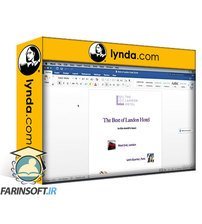
فیلم یادگیری کامل Word for Mac 2016
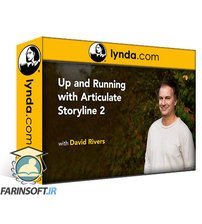
فیلم آموزش کامل Articulate Storyline 2

آموزش مهاجرت از آفیس 2010 به آفیس 2016
-main-resized.jpg)
فیلم یادگیری کار با Microsoft Planner

Learning Zoho CRM
✨ تا ۷۰% تخفیف با شارژ کیف پول 🎁
مشاهده پلن ها