در حال حاضر محصولی در سبد خرید شما وجود ندارد.

Efficient and secure storage is a key piece of any enterprise network. That's why IT managers look for admins that have mastered the ability to configure file and storage solutions on Windows Server 2019. In this course, Robert McMillen shows current and future Windows administrators how to approach NFS, storage pools, virtual storage, RAID, and more in Windows Server 2019. He covers basics such as volumes, disks, and the command-line utilities you need to format disks and edit files. He also explores advanced file services, data deduplication, virtual storage with Hyper-V, and working with alternative solutions such as RAID storage.
در این روش نیاز به افزودن محصول به سبد خرید و تکمیل اطلاعات نیست و شما پس از وارد کردن ایمیل خود و طی کردن مراحل پرداخت لینک های دریافت محصولات را در ایمیل خود دریافت خواهید کرد.


Windows Server 2022: Manage, Monitor, and Maintain Servers

آموزش رفع مشکلات IT از راه دور

پیامرسانی در Microsoft 365 : پیاده سازی پیکربندی و مهاجرت ترکیبی

Securing Windows Server 2016 Virtualization

Intro to Windows Digital Forensics and Incident Response

Windows Server 2019: High Availability

ویندوز سرور 2022: DHCP و DNS

Microsoft Exchange Server 2019: Administration

IT Support for a Hybrid Workforce
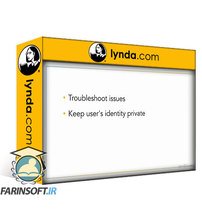
آموزش پشتیبانی IT در محیط های کاری مرکب
✨ تا ۷۰% تخفیف با شارژ کیف پول 🎁
مشاهده پلن ها