در حال حاضر محصولی در سبد خرید شما وجود ندارد.
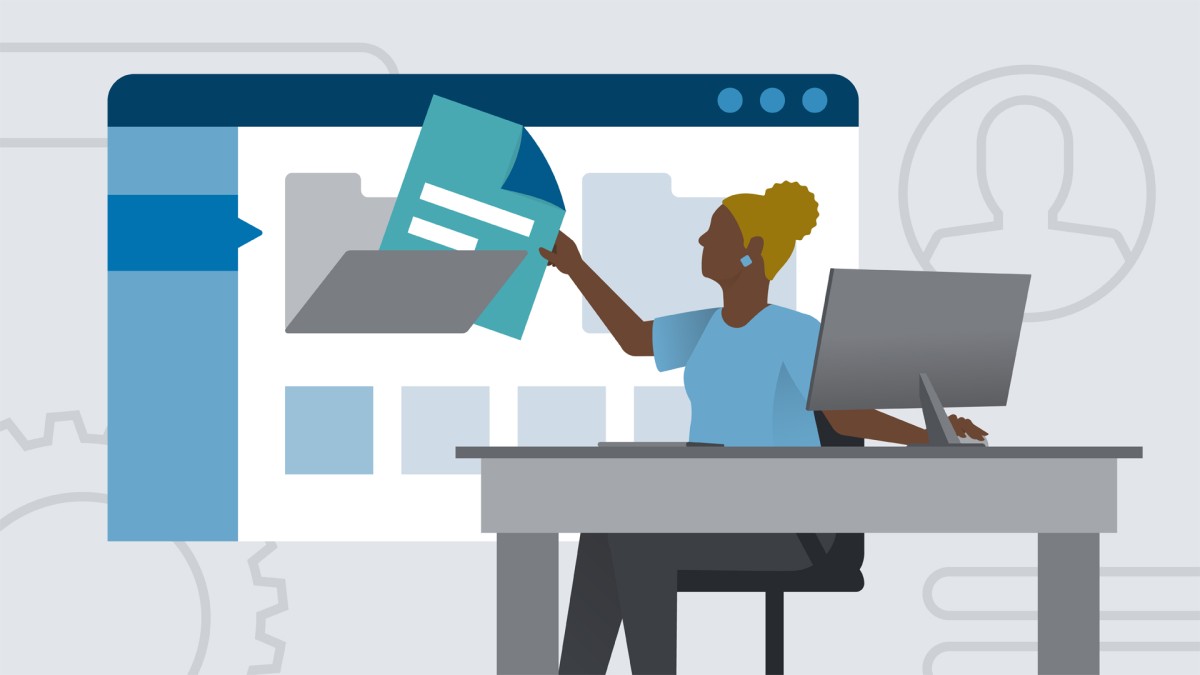
This in-depth course explores common Windows 10 administration tasks and tools that are key for IT professionals. Instructor Brien Posey goes over installation and post-deployment tasks, security, app performance, virtualization, and more. Brien begins with the full process to get Windows 10 installed and configured. Next, he covers post-deployment tasks like wi-fi connectivity, adding a Microsoft account, and joining an Active Directory domain. Brien dives into how to implement security in Windows 10, including biometric login with Windows Hello, password alternatives, BitLocker, and defenses against malware. Then he goes over ways to use virtualization, including hosting and managing virtual machines, using Windows Sandbox, and much more. Brien goes over ways you can manage Windows 10 updates, then concludes with useful tips on management tools like PowerShell, the Windows command line, and Remote Server Administration Tools.
در این روش نیاز به افزودن محصول به سبد خرید و تکمیل اطلاعات نیست و شما پس از وارد کردن ایمیل خود و طی کردن مراحل پرداخت لینک های دریافت محصولات را در ایمیل خود دریافت خواهید کرد.

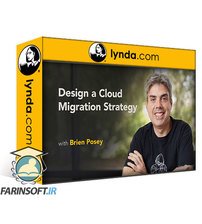
آموزش طراحی استراتژیهای مهاجرت کلود

آموزش بازگشت از بحران در Amazon Web Services

اسکریپت نویسی عملی ویندوز PowerShell
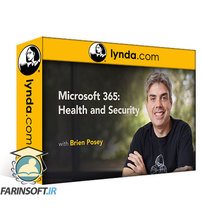
آموزش پیاده سازی امنیت و سلامت سرویس در Microsoft 365

Manage Virtual Machines in Azure
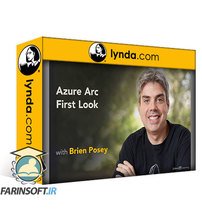
آشنایی با Azure Arc

یادگیری Windows 11 برای اولین بار : پشتیبانی از کاربران

Microsoft Defender for Business

ویندوز 365: استقرار، ارائه و مدیریت

Microsoft 365: Application Management
✨ تا ۷۰% تخفیف با شارژ کیف پول 🎁
مشاهده پلن ها