در حال حاضر محصولی در سبد خرید شما وجود ندارد.

VMware vSphere is everywhere. Non-virtualized data centers are a thing of the past, and in order to stay relevant you must understand vSphere. This series of courses with VMware Certified Instructor Rick Crisci is ideal for anyone who wants to learn vSphere, including absolute beginners. In this fourth course of the series, Rick explains how to deploy and administer vSphere 7 virtual machines and applications. Rick shows you how to create a virtual machine, install and update VMware tools, configure a vApp for multitier applications, work with templates, clone a VM, and more.
در این روش نیاز به افزودن محصول به سبد خرید و تکمیل اطلاعات نیست و شما پس از وارد کردن ایمیل خود و طی کردن مراحل پرداخت لینک های دریافت محصولات را در ایمیل خود دریافت خواهید کرد.


Introduction to AWS Lambda – A 2-hour Crash Course
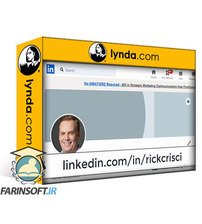
کورس یادگیری شبکه سازی در VMware vSphere 7

کورس یادگیری VMware NSX-T 3.0 : روتینگ

IP Addressing and Subnetting Basics and Exercises – 2 Hours

کورس یادگیری VMware NSX-T 3.0 : استفاده از Switching منطقی

کورس یادگیری VMware vSphere 7 Professional : مبحث Storage

آموزش استفاده از vMotion برای انتقال ماشین مجازی های vSphere 6.7

Clear and Simple VMware vSAN 6.7 (Virtual SAN)

کورس یادگیری VMware vSphere 7 Professional : مبحث ابزارهای مانیتورینگ

Clear and Simple VMware vSphere 6.5 VCP-DCV (VCP 2019)
اطلاع رسانی حذف دوره های قدیمی و تخفیفات نوروزی مشاهده