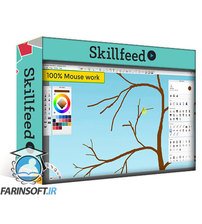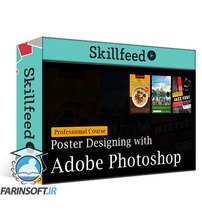جمع جزء: 973,000 تومان
- × 1 عدد: امنیت زیرساخت - 139,000 تومان
- × 1 عدد: Ultimate Guide to Technical Analysis - Stock Market - 139,000 تومان
- × 1 عدد: Python - Data Analytics - Real World Hands-on Projects - 139,000 تومان
- × 1 عدد: Forex Day Trading Strategies: Master Class for FX 2024 - 139,000 تومان
- × 1 عدد: تفکر استراتژیک - 139,000 تومان
- × 1 عدد: Learn OpenCV: Build # 30 Apps with OpenCV, YOLOv8 & YOLO-NAS - 139,000 تومان
- × 1 عدد: SAP IDoc Training for Functional Consultants - 139,000 تومان