در حال حاضر محصولی در سبد خرید شما وجود ندارد.
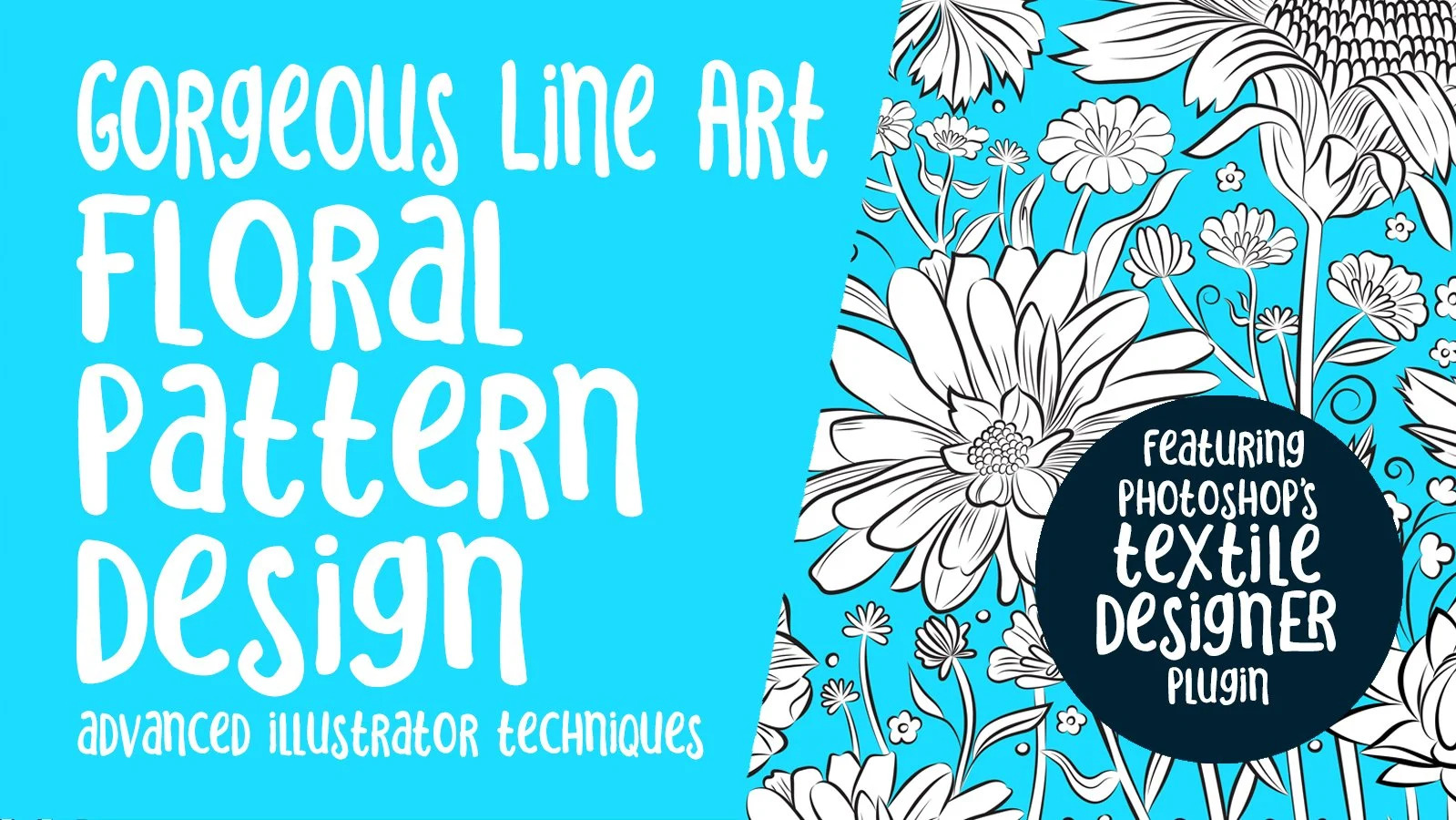
Development of advanced techniques in Illustrator and Photoshop is the focus of this course, with the goal of helping you increase your proficiency with vector brushes and pattern design. You will craft a gorgeous floral line-art which can be finished in oh-so-many ways! In this course you will learn every step, from preparing the brushes, the template, and right on through to imaginative finishes on your gorgeous pattern tile. The background can be anything from a solid primary colour to a soft texture or a grungy collage. And the techniques you will learn can be used for so much more than florals! Think of your favourite things to draw and imagine them as bedding or apparel or anything you see covered in pattern! What you learn here covers many fundamental principles in the general workflow of many surface pattern designers and graphic illustrators. Imagine the possibilities!
This course is recommended for artists with a working knowledge of Adobe Illustrator and Photoshop. As long as you know basics, you should be able to follow along, as techniques are explained in detail. You will even learn workarounds for glitches and many creative problem-solving approaches. You may have taken courses on pattern design before, but it is guaranteed that there are new practices and procedures to be learned every day! Even the new Adobe Textile designer plugin will be covered here! If you've taken other Deloresart classes, this is just a natural progression in your artistic development. Start now and you can be done watching in around an hour and twenty minutes, and you could be starting to plan your own future project today!
Lesson 1
To prepare for the upcoming lessons, you will see a demonstration on readying a template for tracing.
Lesson 2
In this lesson, you will learn the creation of a simple art brush with Adobe Illustrator and learn techniques to trace your template and create the brushed line art.
Lesson 3
We will focus on the composition in this lesson. Various approaches for composing the pattern are discussed. You will see the finishing of the partial pattern tile.
Lesson 4
As we continue working on the background, you will learn various techniques including the creation of a scatter brush.
Lesson 5
Fine tuning, checking and testing techniques will be demonstrated, complete with creative problem-solving to resolve real issues.
Lesson 6
We will continue to finesse the composition as we march towards checking and testing of the final swatch.
Lesson 7
At this stage we are able to import the pattern swatch and proceed to the colouring techniques in Photoshop.
Lesson 8
With a completed and coloured final document we discuss various ways we could use this file to produce a myriad of effects.
Lesson 9
This lesson is all about the fun of mockups. You will learn the value of Smart Objects in the mockup workflow and you will learn how to cheat a little to get free mockups!
Follow me on Skillshare and check out my Pinterest page for tons of resources for artists!
Find me at deloresartcanada on both Instagram and facebook
Check out my retail store at shop.deloresart.ca
Thanks so much!
در این روش نیاز به افزودن محصول به سبد خرید و تکمیل اطلاعات نیست و شما پس از وارد کردن ایمیل خود و طی کردن مراحل پرداخت لینک های دریافت محصولات را در ایمیل خود دریافت خواهید کرد.


Illustrator Image Trace: The Entire Process in Detail from Cleaning the Scan to Preparing Motifs

طراحی و نقاشی دیجیتال با تکستچرها و براش های طلا و مرمر باتبلت

تصویرگری و نقاشی دیجیتال الگوهای موزاییکی در نرم افزار Procreate

Sparkly 3D Lettering in Procreate with Supplied Brushes and Bonus Procreate Mockup

Simple Fast Folk Art Inspired Half Drop Toss Pattern Using Filters, Transformations, & Pattern Maker

نقاشی دیجیتال شبیه پارچه : تکنیک های ساده و دوست داشتنی

آموزش طراحی روسری در نرم افزار Adobe Photoshop
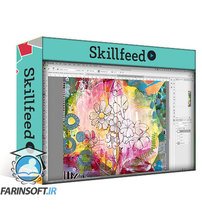
آموزش استفاده از فتوشاپ برای نقاشی کردن الگوهای تکرار شونده

Delicious Scallops – Automation to Produce Templates for Scallop Pattern Layouts in Illustrator
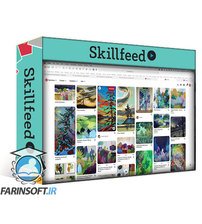
آموزش ساخت یک محیط و منظره طبیعی در Procreate
✨ تا ۷۰% تخفیف با شارژ کیف پول 🎁
مشاهده پلن ها