در حال حاضر محصولی در سبد خرید شما وجود ندارد.

Did you know that Visual Studio Code includes out-of-the-box Git support? In this course, join LinkedIn Learning senior staff instructor Ray Villalobos as he shows you how to integrate Git without leaving your code editor, regardless of whether you’re working locally or remotely.
Learn the basics of recognizing pending changes and setting up VS Code for Git. Ray covers local tips for staging, committing, source control, diffing, and tracking and managing logs of your work. Along the way, you’ll also develop new skills for creating pull requests, merging conflicts, and using the Remote Explorer to make quick changes when coding remotely. By the end of this course, you’ll be prepared to integrate Git with VS Code and leverage powerful tools like Git Graph, Git History, GitLens, and more.
در این روش نیاز به افزودن محصول به سبد خرید و تکمیل اطلاعات نیست و شما پس از وارد کردن ایمیل خود و طی کردن مراحل پرداخت لینک های دریافت محصولات را در ایمیل خود دریافت خواهید کرد.


آموزش برنامه نویسی پیشرفته وب بوسیله Bootstrap 3
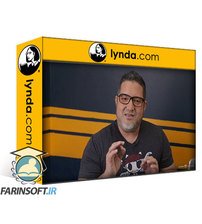
آموزش گرفتن اولین شغل تان در توسعه نرم افزارها

Practical GitHub Project Management and Collaboration
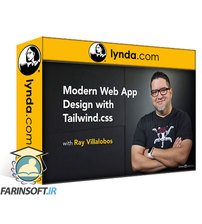
آموزش ضروری CSS Tailwind

کورس یادگیری عملی گیت هاب از طریق چالش / پاسخ

Building a React Project with Google Bard and the PalM2 API

The State of Generative AI: Images, Prompting, and Language Models

آموزش ساخت یک برنامه چت ویدیویی با Vue.js, Firebase

ChatGPT’s Operator: Automating Everyday Tasks with AI Agents

آموزش ساخت اینترفیس برای برنامه های آنگولار
✨ تا ۷۰% تخفیف با شارژ کیف پول 🎁
مشاهده پلن ها