در حال حاضر محصولی در سبد خرید شما وجود ندارد.

It's easy to think of generative AI tools as being suited only for creating fully realized scenes. But illustrators and designers can employ these tools to create assets that are intended to be part of compositions being created in Photoshop and other tools. Backgrounds, characters, individual objects—generative AI tools are ideal creativity copilots for creating elements like these. In this course, animator and illustrator George Maestri shows how to use Midjourney, Firefly, DALL-E, and other AI imaging tools to create components that are destined for finished work being created in Photoshop. Learn how to write prompts that work for photos and lighting, as well as art and illustration. Explore tools you can use for inpainting and outpainting using Photoshop’s Generative Fill tools, and step through the process of building AI images. Go over ways you can use existing images in a product shot. Plus, dive into techniques you can use to adjust and finalize your AI images.
در این روش نیاز به افزودن محصول به سبد خرید و تکمیل اطلاعات نیست و شما پس از وارد کردن ایمیل خود و طی کردن مراحل پرداخت لینک های دریافت محصولات را در ایمیل خود دریافت خواهید کرد.

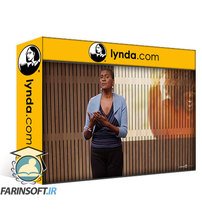
دست از انتقادهای بیهوده از خودتان بردارید تا خلاقیت تان افزایش پیدا کند
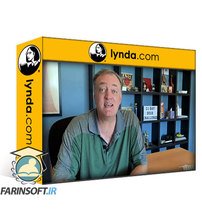
دوره 21 روزه تمرینات مخصوص پشت میز نشین ها
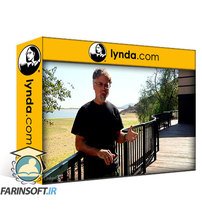
آموزش کامپوزیشن ( ترکیب بندی ) در عکاسی
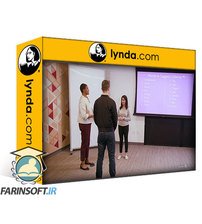
آموزش همکاری خلاقانه

یادگیری فرآیند 5 مرحله ای تفکر خلاق
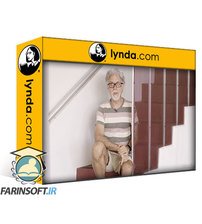
آموزش عکاسی و فیلمسازی VR

Learning SketchUp Free

آموزش عکاسی در شب و نور کم

آموزش استفاده از لایت روم کلاسیک سی سی و فتوشاپ در عکاسی
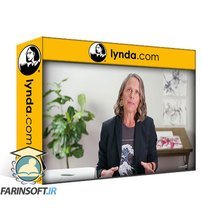
آموزش تمرین های یافتن الهام های خلاق
✨ تا ۷۰% تخفیف با شارژ کیف پول 🎁
مشاهده پلن ها