در حال حاضر محصولی در سبد خرید شما وجود ندارد.

Unity is a powerful interactive development tool for creating mobile and desktop games, 3D environments, real-time simulations and visualizations, and even short films. In this course, Emmanuel Henri reviews techniques used in Unity visualizations and game development and introduces the basics of level design, lighting, materials, and animation. Emmanuel shows how to set up a project, and reviews the Unity user interface. He demonstrates how to apply materials, add animation to bring your project to life, add post-processing effects, and more. To wrap up, he covers how to package and build a playable project.
در این روش نیاز به افزودن محصول به سبد خرید و تکمیل اطلاعات نیست و شما پس از وارد کردن ایمیل خود و طی کردن مراحل پرداخت لینک های دریافت محصولات را در ایمیل خود دریافت خواهید کرد.

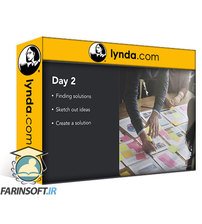
آموزش ساخت طرح های UX موسوم به Design Sprint بوسیله Framer X

Blockchain: Learning Solidity

آموزش مبانی کدنویسی به زبان JavaScript
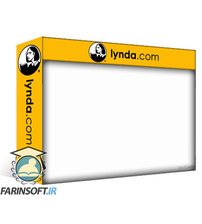
دوره یادگیری مبانی امنیت در برنامه نویسی JavaScript
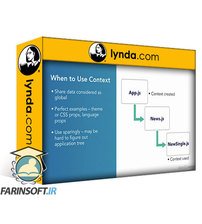
فیلم یادگیری React: Context API Development

آموزش پیشرفته NPM
-Filmmaking-main-resized.jpg)
آموزش استفاده از VR در فیلم سازی
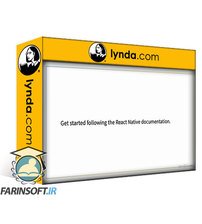
یادگیری اکوسیستم React Native

آموزش ساخت App های Full-Stack به کمک React, Spring

آموزش ضروری Unity 3D 2021
✨ تا ۷۰% تخفیف با شارژ کیف پول 🎁
مشاهده پلن ها